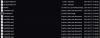Just created a 16GB file in my linux system and mounted as loop. I am not sure what Hikvision is doing or if I am view the files correctly. But this is all I see in the file system.
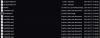
The hiv00000.pic will get updated while all the mp4 files stays at 0 bytes. This leads me to believe that NFS is not working.
I tried motion sensing and continuous recording and nothing changes. Do I need a special viewer to view the video? I can view the pic without any issues.
outputDebug:
# outputOpen
sys output dev set (/dev/pts/0)
sys output dev set (/dev/pts/0)
sys output dev set (/dev/pts/0)
sys output dev set (/dev/pts/0)
[05-17 13:04:20][pid:1122][DATABASE][DEBUG][main/DB_process_service.c 183][db_service_task]receive REDIRECTION_OUTPUT_OPEN
printf receive REDIRECTION_OUTPUT_OPEN
+thread_cnt=1
sys output dev set (/dev/pts/0)
-thread_cnt=0
thread_cnt=0, dsp rdirection succ !
redirection_output success.
# [05-17 13:04:22][pid:0][NAS][DEBUG][MOUNT_NFS]The nas server adrres is ipv4
[05-17 13:04:22][pid:0][NAS][DEBUG]nfs disk(8, 0): remotedir = 192.168.44.5:/media/loop, localdir = /mnt/nfs00
[05-17 13:04:27][pid:0][NAS][DEBUG][MOUNT_NFS]The nas server adrres is ipv4
[05-17 13:04:27][pid:0][NAS][DEBUG]nfs disk(8, 0): remotedir = 192.168.44.5:/media/loop, localdir = /mnt/nfs00
[dsp][SMART][INF]<smart264_forceIdr> at line361 smart265_flag=1 send_cur_pts=-694793107
[05-17 13:04:32][pid:0][NAS][DEBUG][MOUNT_NFS]The nas server adrres is ipv4
[05-17 13:04:32][pid:0][NAS][DEBUG]nfs disk(8, 0): remotedir = 192.168.44.5:/media/loop, localdir = /mnt/nfs00
[dsp][SYS]hikdsp still alive!!!!!!!!! runCnt=1790140
[05-17 13:04:37][pid:0][NAS][DEBUG][MOUNT_NFS]The nas server adrres is ipv4
[05-17 13:04:37][pid:0][NAS][DEBUG]nfs disk(8, 0): remotedir = 192.168.44.5:/media/loop, localdir = /mnt/nfs00
[05-17 13:04:42][pid:0][NAS][DEBUG][MOUNT_NFS]The nas server adrres is ipv4
[05-17 13:04:42][pid:0][NAS][DEBUG]nfs disk(8, 0): remotedir = 192.168.44.5:/media/loop, localdir = /mnt/nfs00
[dsp][SMART][INF]<smart264_forceIdr> at line361 smart265_flag=1 send_cur_pts=-694780348