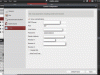HIKvision ivms-4200.exe error code 507
alastairstevenson
Staff member
Any response would be guesswork without knowing a few more details.
eg
What email system?
What configuration details?
eg
What email system?
What configuration details?
We use Hikvision Client Software iVMS-4200 and under tool--> system configuration --> email

we put all our smtp email settings but when we test email we get error 507
we put all our smtp email settings but when we test email we get error 507
Attachments
-
48.6 KB Views: 394
These settings depend on your ISP. The default SMTP port is 25 but many ISPs will change that so you need to enter the SMTP settings from your ISP. Usually an online search will help get you what you need, then typically you'll need your username/password to login. If this wasn't required the mail server would be an open relay and would get shutdown VERY quickly once spammers located it. If you use oulook for email you can probably look in the settings to figure out what you need to do a search for "SMTP server settings" on the support site of your ISP to get some clues.
diverandre
n3wb
- Joined
- Apr 16, 2016
- Messages
- 1
- Reaction score
- 0
Hello With Software Version do you use ? V2.4.1.3 build 20151216 ?
pdwatermelon
n3wb
- Joined
- Apr 25, 2016
- Messages
- 7
- Reaction score
- 0
Getting the same problem
I have tried HOtmail port 26,26 465, and Gmail port 26,465 and another email server I have with no luck. Very frustrating. Using V2.02.03.03 build 20141022 . Tried upgrading to another version and it wouldn't work for some reason. Had to downgrade back to this version
I have tried HOtmail port 26,26 465, and Gmail port 26,465 and another email server I have with no luck. Very frustrating. Using V2.02.03.03 build 20141022 . Tried upgrading to another version and it wouldn't work for some reason. Had to downgrade back to this version
Having the same problem, it was working well and now cant send emails.
On Ivms or directly in the cam, both have issues, and all cams stopped sending emails at the same time.
PS: I have another cam(different brand) connected to the same router that is sending emails, so the problem here is really Hikvision software.
On Ivms or directly in the cam, both have issues, and all cams stopped sending emails at the same time.
PS: I have another cam(different brand) connected to the same router that is sending emails, so the problem here is really Hikvision software.
Last edited by a moderator:
OceanWanderer
n3wb
- Joined
- May 25, 2016
- Messages
- 1
- Reaction score
- 0
Morning All
I recently purchased a HikVision Turbo 7100 and had exactly the same issue, this is how I fixed it.
First, ensure a device on your network can chat to gmail via Telnet on port 25 (see here http://www.wikihow.com/Send-Email-Using-Telnet and here for Windows users https://technet.microsoft.com/en-us/library/cc771275(v=ws.10).aspx)
Once you can successfully chat to gmail, enter your gmail settings and allow legacy applications to communicate with gmail. To do this go to My Account>Sign in & Security At the very bottom of the page is the option Allow Less Secure Apps. Switch this on as HikVision does not support TLS.
I am not sure if this is required but I also switched on allow POP/IMAP.
Once this is all setup, the trick is as Liam points out not to include the @gmail.com in the username field
Credit must go to the Liam the author of this post for the answer.
http://foscam.us/forum/unable-to-set-email-through-gmail-t1217.html
Hope this helps!
Cheers
David
I recently purchased a HikVision Turbo 7100 and had exactly the same issue, this is how I fixed it.
First, ensure a device on your network can chat to gmail via Telnet on port 25 (see here http://www.wikihow.com/Send-Email-Using-Telnet and here for Windows users https://technet.microsoft.com/en-us/library/cc771275(v=ws.10).aspx)
Once you can successfully chat to gmail, enter your gmail settings and allow legacy applications to communicate with gmail. To do this go to My Account>Sign in & Security At the very bottom of the page is the option Allow Less Secure Apps. Switch this on as HikVision does not support TLS.
I am not sure if this is required but I also switched on allow POP/IMAP.
Once this is all setup, the trick is as Liam points out not to include the @gmail.com in the username field
Credit must go to the Liam the author of this post for the answer.
http://foscam.us/forum/unable-to-set-email-through-gmail-t1217.html
Hope this helps!
Cheers
David
Rowan Sheridan
n3wb
- Joined
- Jun 8, 2016
- Messages
- 1
- Reaction score
- 0
Any joy getting it working?Having the same problem, it was working well and now cant send emails.
On Ivms or directly in the cam, both have issues, and all cams stopped sending emails at the same time.
PS: I have another cam(different brand) connected to the same router that is sending emails, so the problem here is really Hikvision software.
I'm having the same problem 507 error message
vegas89002
n3wb
- Joined
- Aug 5, 2016
- Messages
- 1
- Reaction score
- 0
I just purchased two DS-9016HWI-ST DVR's and both arrived today, I was experiencing the exact same problems as everyone else with email until I did a firmware upgrade from 3.3 to 3.4. While I was reading the documentation for the changes made in the latest firmware I noticed the very last line said that gmail has removed SSL and that has prevented devices from connecting to smtp servers. this firmware upgrade has removed SSL and added TLS to fix the issue with not connecting to gmail. I applied the new firmware and noticed that they didn't change the wording for SSL to TLS but keeping all my existing settings I had previously set for gmail that didn't work now allows me to connect to gmail and my emails are now sending.
I just got my new DS-2DE3304W-DE and no matter what I try in the IVMS 4200 it will not let me use the email option, I had it working just fine in the web interface, but switched to IVMS because my motion wasn't recording when it detected motion. I would get an email alert but it wouldn't record, now I can't get the email to work at all in IVMS!!!!!!
EDIT: Got it to work again, I guess you can't do it in the "System Configuration" (picture on left), you have to do it inside the "Remote Configuration"(inside device management) (picture on right). I will attach the photos. I also used the two step notification method and added an app I just picked other named it "hikvision" and copied that typed the code it gave me into my password section.
EDIT2: Now I am going to try and get the motion detection to record, it will only record if I manually hit record.
EDIT3: Looks like you can only record via sd card, however it will let you record it to your pc, if you manually record, but I guess to motion record it can only be sd card oh well.
EDIT: Got it to work again, I guess you can't do it in the "System Configuration" (picture on left), you have to do it inside the "Remote Configuration"(inside device management) (picture on right). I will attach the photos. I also used the two step notification method and added an app I just picked other named it "hikvision" and copied that typed the code it gave me into my password section.
EDIT2: Now I am going to try and get the motion detection to record, it will only record if I manually hit record.
EDIT3: Looks like you can only record via sd card, however it will let you record it to your pc, if you manually record, but I guess to motion record it can only be sd card oh well.
Attachments
-
37.9 KB Views: 141
-
68 KB Views: 152
Last edited by a moderator: