Alaska Country
Getting comfortable
Would like to remove internet access from a dual NIC BI Windows 10 computer while at the same time allowing UI3 to be accessible via LAN on two other desk top LAN connected computers. (See system diagram)
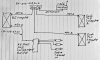
The simple answer is to remove the internet cable from the NIC on the BI computer. i.e. 100% no internet. The issue then becomes how to access UI3 on other LAN computers. Plus the Network Time utility on BI that keeps the cameras time synchronized would become inactive.
On the BI machine, NIC-1 is on a subnet at 192.168.55.xxx. (Use the following IP address box checked in IPv4). NIC-1 is only used for Dahua cameras via a 24 port POE unmanaged switch. NIC-2 (BI computer) is set for "Obtain an IP address automatically" box checked in IPv4 which is being used for internet access.
The Asus RT-N16 router has the option to white list using "The Network Services filter which blocks the LAN to WAN packet exchanges and restricts devices from using specific network services." Under "White List" the choices are User Defined, WWW, Telnet and FTP.

Would setting up this feature achieve the goal of limiting LAN access to UI3 at 192.168.1.120 on port 81? And at the same time terminate internet access for use on the BI machine and retain internet to the other two LAN desk top computers (1 and 2) that utilize the same router?
If not, there is a Tomato FW update that could installed on the Asus that may have additional features that could be of use.
The other possible option, if feasible, would be to move UI3 access to the camera subnet (192.168.55.xxx), add a second NIC to the other computers and hard wire in a second network. Workable??? Security issues?
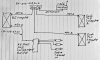
The simple answer is to remove the internet cable from the NIC on the BI computer. i.e. 100% no internet. The issue then becomes how to access UI3 on other LAN computers. Plus the Network Time utility on BI that keeps the cameras time synchronized would become inactive.
On the BI machine, NIC-1 is on a subnet at 192.168.55.xxx. (Use the following IP address box checked in IPv4). NIC-1 is only used for Dahua cameras via a 24 port POE unmanaged switch. NIC-2 (BI computer) is set for "Obtain an IP address automatically" box checked in IPv4 which is being used for internet access.
The Asus RT-N16 router has the option to white list using "The Network Services filter which blocks the LAN to WAN packet exchanges and restricts devices from using specific network services." Under "White List" the choices are User Defined, WWW, Telnet and FTP.

Would setting up this feature achieve the goal of limiting LAN access to UI3 at 192.168.1.120 on port 81? And at the same time terminate internet access for use on the BI machine and retain internet to the other two LAN desk top computers (1 and 2) that utilize the same router?
If not, there is a Tomato FW update that could installed on the Asus that may have additional features that could be of use.
The other possible option, if feasible, would be to move UI3 access to the camera subnet (192.168.55.xxx), add a second NIC to the other computers and hard wire in a second network. Workable??? Security issues?





