None of the camera cycles are configured in UI2 - that is entirely done in Blue Iris. After that, in UI2 you just need to choose a cycle in that dropdown list under Current Camera. If it cycles at the wrong speed, it is because Blue Iris is changing between views at the wrong speed, and it has nothing to do with UI2. Reloading the clip list won't help -- not sure where you got this idea from. By the way, you reload the clip list by clicking either of the two little buttons below the word Clips:

Anyway I'm on the latest version of Blue Iris and I can confirm the cycle timing is correct in this version.

Anyway I'm on the latest version of Blue Iris and I can confirm the cycle timing is correct in this version.

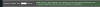

 . Hmmpf... I didn't have this before the latest upgrade. I wonder if it isn't something that he changed on his end that makes the UI a bit less compatible.
. Hmmpf... I didn't have this before the latest upgrade. I wonder if it isn't something that he changed on his end that makes the UI a bit less compatible.
