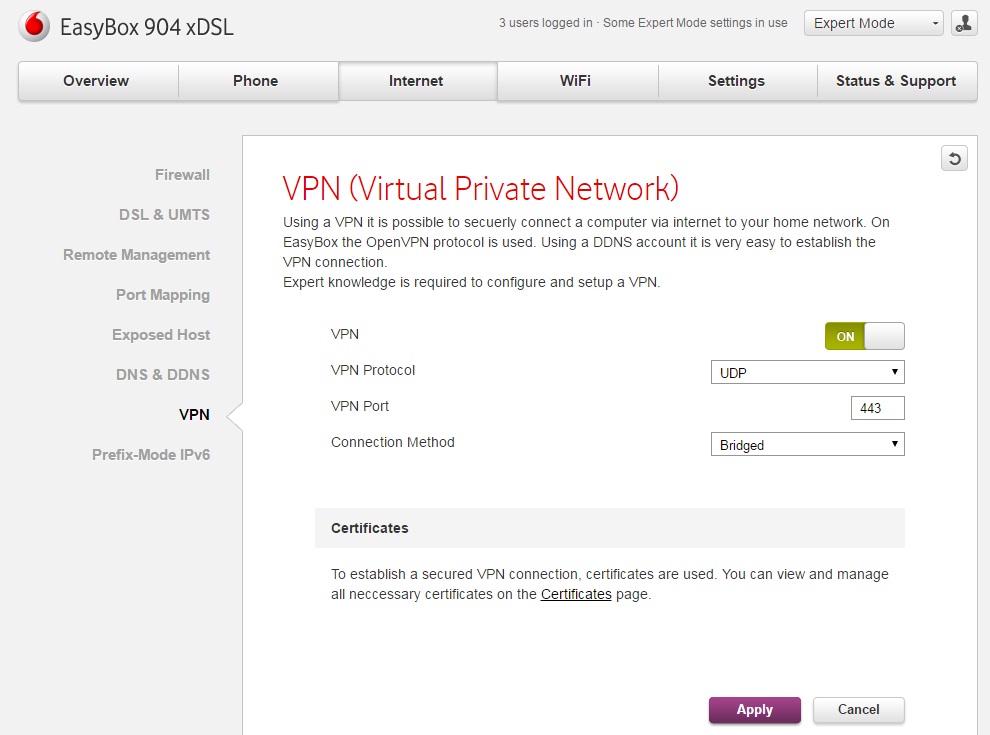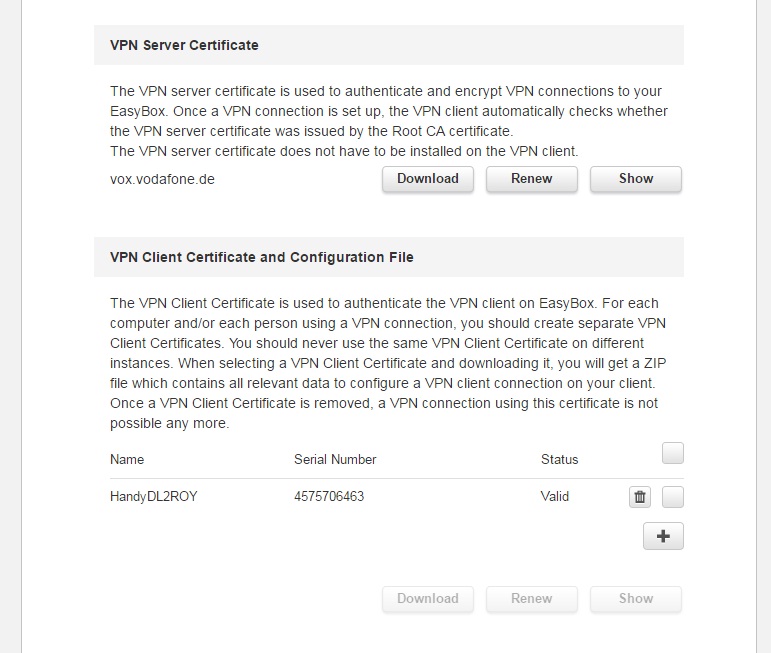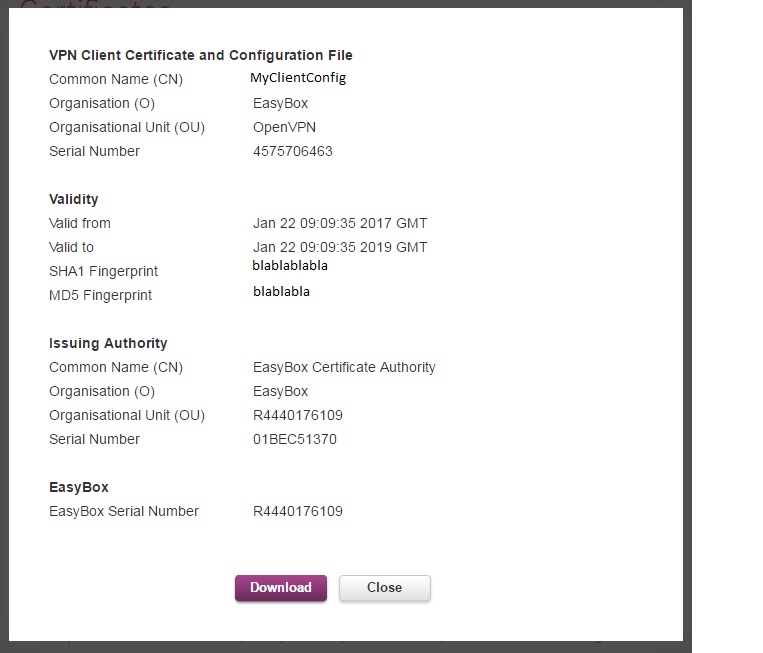Hello,
I own 2 IP-Cam's
1. 7Links: works great. Network over PC or AndroidApp and Internet over AndroidApp
To get this to work i created a free Dynnet Account for the Internet. And for the Network I set both Cam's on a stable IP. After this I forwarded the external Port 81 to the 7Links Cam an the external Port 82 to the other one.
2. My second Cam is a NoName China Cam. In the Shop is written something like Model: TOP-308 on the Back op my Cam is written: Model: JSK-720P. But no Brandname...
In the Network i can watch the Liveview on my PC (Software delivered with the Cam: CMS) and over an Freeware AndroidApp.
For the PC i connect by the MediaPort of the Cam: 34567
For the App I use Onvif over the Onvif-Port: 8899
But I can't connect over the Internet... I tryed to forward the external Port 82 to the internal Port 34567 and I tryed to forward the external Port 82 to the internal Port 8899. But norhing works.
What could I do to get it to work??
And second Problem: I also want to get the Liveview on my Homepage, so I need a Script/Player with the possibility to stream this Liveview of the IP-Cam on my Page. What could I try for this??
Greets
DL2ROY
I own 2 IP-Cam's
1. 7Links: works great. Network over PC or AndroidApp and Internet over AndroidApp
To get this to work i created a free Dynnet Account for the Internet. And for the Network I set both Cam's on a stable IP. After this I forwarded the external Port 81 to the 7Links Cam an the external Port 82 to the other one.
2. My second Cam is a NoName China Cam. In the Shop is written something like Model: TOP-308 on the Back op my Cam is written: Model: JSK-720P. But no Brandname...
In the Network i can watch the Liveview on my PC (Software delivered with the Cam: CMS) and over an Freeware AndroidApp.
For the PC i connect by the MediaPort of the Cam: 34567
For the App I use Onvif over the Onvif-Port: 8899
But I can't connect over the Internet... I tryed to forward the external Port 82 to the internal Port 34567 and I tryed to forward the external Port 82 to the internal Port 8899. But norhing works.
What could I do to get it to work??
And second Problem: I also want to get the Liveview on my Homepage, so I need a Script/Player with the possibility to stream this Liveview of the IP-Cam on my Page. What could I try for this??
Greets
DL2ROY