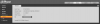porto10002001
Young grasshopper
- Joined
- Jan 8, 2017
- Messages
- 37
- Reaction score
- 2
Hi all,
Please i need your help, since a little while I try to connect 2 cams HFW4421E in the poe ports of the NVR4208-8P-4K but without result.
If I modify the parameters from "Private" to "ONVIF" I have the image of the camera, but if I reboot the NVR it takes by default the parameter "Private"
Why this cam model does not work in this mode by default ??
There is something to have with the firmware ??
Very strange
Thank you in advance for your help




Best regards
porto
Please i need your help, since a little while I try to connect 2 cams HFW4421E in the poe ports of the NVR4208-8P-4K but without result.
If I modify the parameters from "Private" to "ONVIF" I have the image of the camera, but if I reboot the NVR it takes by default the parameter "Private"
Why this cam model does not work in this mode by default ??
There is something to have with the firmware ??
Very strange
Thank you in advance for your help




Best regards
porto