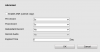Hey guys,
I have a 7732 nvr installed with a camera system for the last 2 years or so. Everything is working fine with the nvr and cameras in the original install. Now im trying to add a new camera to it and i can only get the substream to show on the nvr. Ive tried plugging the camera into the POE ports on the nvr as well as into the main switch for the building. Both methods will work but only the substream will display whether in multi cam mode,which it should and full screen. Ive attached a picture of the nvr screen with the camera video settings. When i pull up the camera by itself everything is perfect.
Nvr is DS-7732NI-SP Firmware V3.1.7 build 141201
Camera is DS-2CD1131-I Firmware V5.4.5 build 170124
Can anyone shed some light on this please?
Thanks in advance
I have a 7732 nvr installed with a camera system for the last 2 years or so. Everything is working fine with the nvr and cameras in the original install. Now im trying to add a new camera to it and i can only get the substream to show on the nvr. Ive tried plugging the camera into the POE ports on the nvr as well as into the main switch for the building. Both methods will work but only the substream will display whether in multi cam mode,which it should and full screen. Ive attached a picture of the nvr screen with the camera video settings. When i pull up the camera by itself everything is perfect.
Nvr is DS-7732NI-SP Firmware V3.1.7 build 141201
Camera is DS-2CD1131-I Firmware V5.4.5 build 170124
Can anyone shed some light on this please?
Thanks in advance
Attachments
-
32 KB Views: 15
-
32 KB Views: 15
-
32 KB Views: 15
-
752.9 KB Views: 3