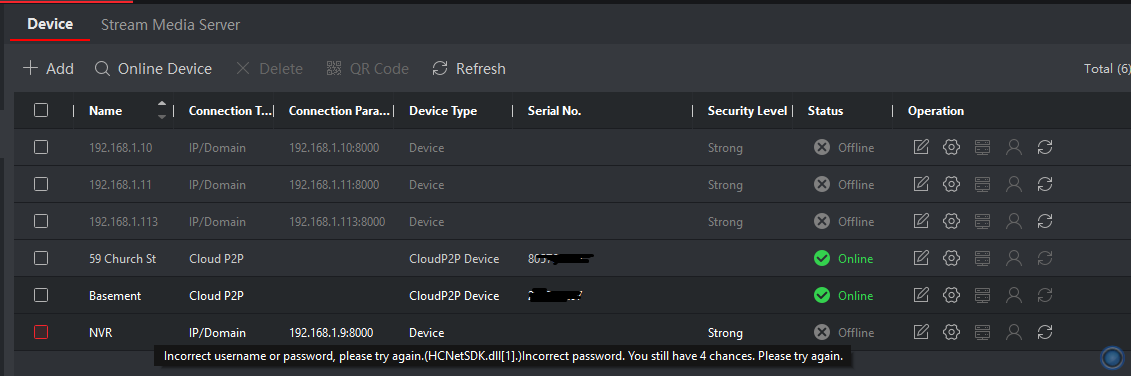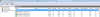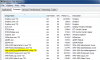m.fielding
n3wb
iVMS-4200 finds my NVR-216-E/16P and IPC-D220-IZ, as does SADP.
However, after I Add them it says that they're Offline and hovering over that text says the password is incorrect: "Incorrect password. You still have 4 chances. Please try again".
I'm using the same user 'admin' and the same password that I use to log into their web UIs - what am I doing wrong?! They're both on the same subnet as the computer I'm using. I've tried creating a new Operator user with all the rights enabled, that doesn't work either. I think I've disabled Windows Firewall and anyway given iVMS-4200 all firewall access.
PS one of them says 0 chances - do I have to turn it off then on again to get that counter to reset?
However, after I Add them it says that they're Offline and hovering over that text says the password is incorrect: "Incorrect password. You still have 4 chances. Please try again".
I'm using the same user 'admin' and the same password that I use to log into their web UIs - what am I doing wrong?! They're both on the same subnet as the computer I'm using. I've tried creating a new Operator user with all the rights enabled, that doesn't work either. I think I've disabled Windows Firewall and anyway given iVMS-4200 all firewall access.
PS one of them says 0 chances - do I have to turn it off then on again to get that counter to reset?