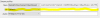Sybertiger
Known around here
Yeah, I'm slow....and I'm not here to debate framerates  but I'm trying to figure out some weirdness with what BI is showing for one of three cams I've setup for sub streams.
but I'm trying to figure out some weirdness with what BI is showing for one of three cams I've setup for sub streams.
I have three Dahua T5442TM-AS cams set up identical with the following settings.

Yet, one of them has BI reporting 12 fps instead of 30 fps. All three have firmware version: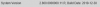
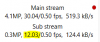
The other two are showing 30 fps.
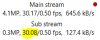
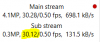
It's probably staring me right in the face but please clue me in....PA-LEEEEZ.
I have three Dahua T5442TM-AS cams set up identical with the following settings.

Yet, one of them has BI reporting 12 fps instead of 30 fps. All three have firmware version:
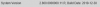
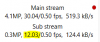
The other two are showing 30 fps.
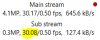
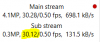
It's probably staring me right in the face but please clue me in....PA-LEEEEZ.