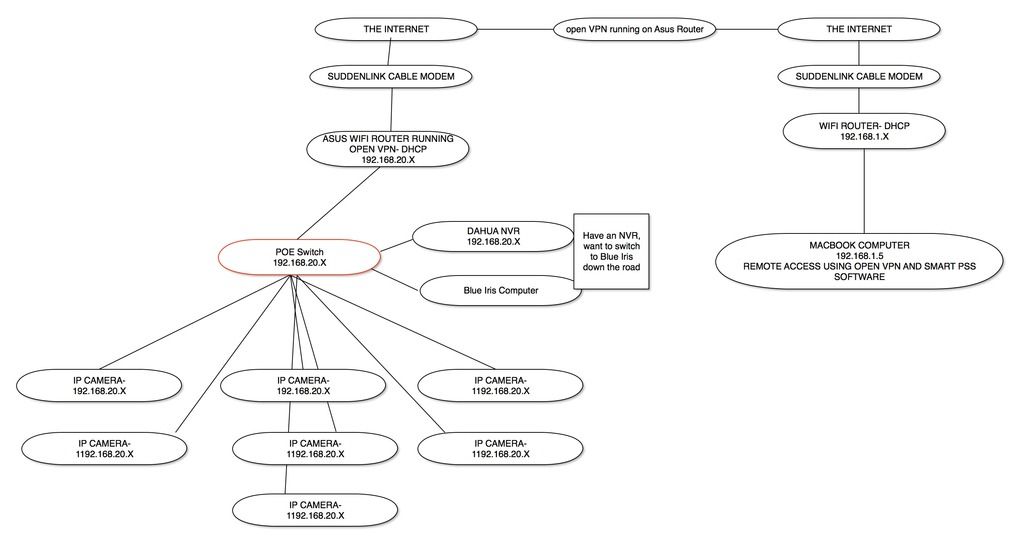cainrand
Getting the hang of it
Yes.Cainrand, a couple threads up people are talking about a second switch for some reason. Can I just connect the switch to my netgear wifi router, along with the NVR? And the NVR will find the static ip's of the cameras that way?
Sorry, this stuff is just not my expertise but I'm trying. And I think I can figure it out with a little help.
The netgear creates the local network and as your cameras are all in the same network range, they will all communicate. The switch is just handling the traffic of the cameras and diverting it to the router, where it is found by the nvr. Think of the switch as an Air traffic controller.
In my diagram I have my custom nvr (computer) connected to the switch because I don't have a multi port router - instead I have a custom PC firewall (Untangle Firewall) that is creating the local network - the switch then handles the traffic from all devices connected to it.