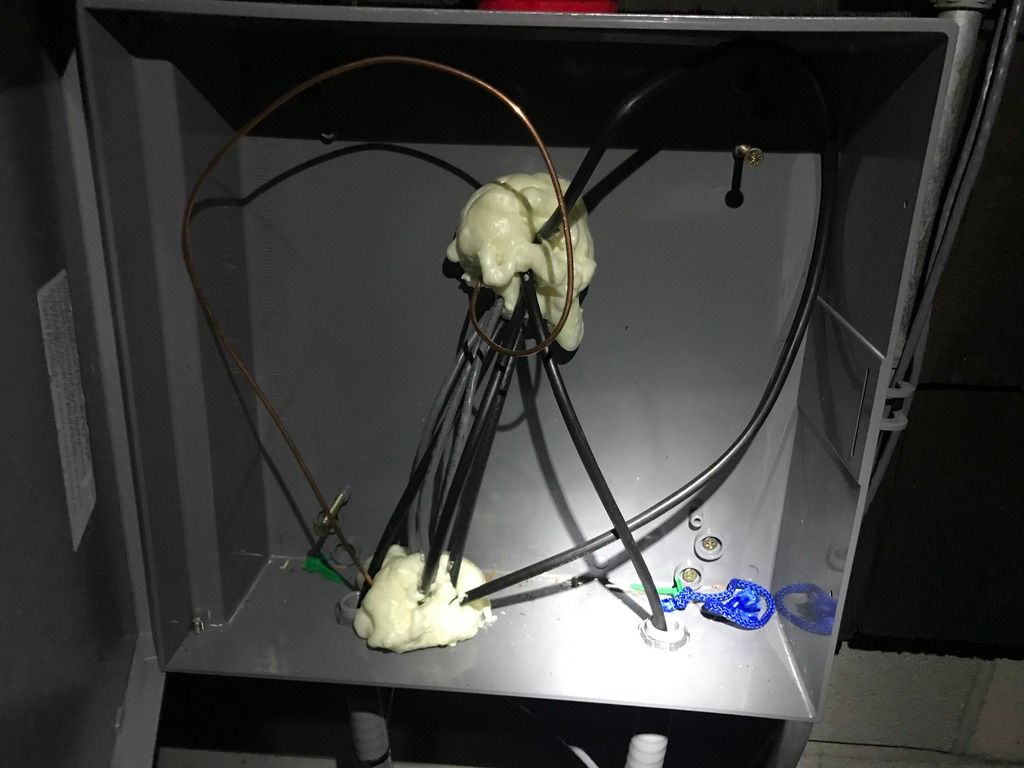CaliGirl
Getting comfortable
@logbuilder static I set for the Dell, good idea!
@looney2ns I have the Asus router set up track the ip address with a premium no ip account, I just have not implemented this to blue iris bc I thought BI does this on its own. Guess it does not after the connection issue.
@BillG thanks, def waiting until I am onsite before upgrading firmware, but thanks for teaching me what that means!
Interesting waveforms @Fastb reminds me of voltage sag on lips batteries when flying drones.I can see what you mean. I got lucky and the Asus router full reboot allowed all items and I mean ALL items to reconnect. Including a wifi switch that is even on a wifi rang extender. I am very impressed. So basically if this is repeatable, I just need to reboot the router after a power failure and I should be back in business remotely? we will see
we will see  ~
~
@tangent yes def getting a UPS, must need to find one that will last a few years. When the power goes out it is usually a few hours to a few days in the winter. So I guess it is better to put everything on it if that is the case. No way a UPS will last more then a few hours. The one this summer was a utility company fixing a pole down the street and it cycled a few times quickly while I was there.
I have Team viewer to start each time the Dell is started. I will look for service option. Not sure how a router reboot cause teamviwer to work even though I had good ethernet internet connection to Del before that. Weird if you ask me.
Z wave looks awesome until I saw the $10 a month subscription. I am much more of a pay once and move on person. None of this rent an iPhone business, just pay and not get locked into subscriptions. Call me frugal but it is a great way to waste money.
This is really fun and true
----
AFTER ALL OF THIS, I have remember I am in to 20x better time place then when I was running just the Dahua NVR. The Blue Iris system is amazing I am so happy with it!!!!!
@looney2ns I have the Asus router set up track the ip address with a premium no ip account, I just have not implemented this to blue iris bc I thought BI does this on its own. Guess it does not after the connection issue.
@BillG thanks, def waiting until I am onsite before upgrading firmware, but thanks for teaching me what that means!
Interesting waveforms @Fastb reminds me of voltage sag on lips batteries when flying drones.I can see what you mean. I got lucky and the Asus router full reboot allowed all items and I mean ALL items to reconnect. Including a wifi switch that is even on a wifi rang extender. I am very impressed. So basically if this is repeatable, I just need to reboot the router after a power failure and I should be back in business remotely?
@tangent yes def getting a UPS, must need to find one that will last a few years. When the power goes out it is usually a few hours to a few days in the winter. So I guess it is better to put everything on it if that is the case. No way a UPS will last more then a few hours. The one this summer was a utility company fixing a pole down the street and it cycled a few times quickly while I was there.
I have Team viewer to start each time the Dell is started. I will look for service option. Not sure how a router reboot cause teamviwer to work even though I had good ethernet internet connection to Del before that. Weird if you ask me.
Z wave looks awesome until I saw the $10 a month subscription. I am much more of a pay once and move on person. None of this rent an iPhone business, just pay and not get locked into subscriptions. Call me frugal but it is a great way to waste money.
This is really fun and true
----
AFTER ALL OF THIS, I have remember I am in to 20x better time place then when I was running just the Dahua NVR. The Blue Iris system is amazing I am so happy with it!!!!!