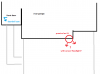greensleeves
n3wb
Hi everyone, like many others here I am shopping for a complete wired security system and am unsure where to start. I've looked around online at Home Depot, Best Buy, Costco, and Amazon and see a bunch of security packages being sold but not sure what's best.
Our home has two prewired camera locations (front and back) with power and some sort of network cabling already done. The network cables terminate in a closet. As you can tell, we are not technically abled but are willing to perform the DIY to setup and install our own camera system setup. Since we have little ones, our free time is limited so anything as simple as possible is preferred!
To take advantage of our house prewiring, it seems like we would need 1 data recorder and 2 decent cameras that can show license plates clearly.
We also are in the market for a motion sensor floodlight above the garage and have seen some cameras that come with a floodlight. Is this recommended?
Thanks in advance to anyone reading this!
Our home has two prewired camera locations (front and back) with power and some sort of network cabling already done. The network cables terminate in a closet. As you can tell, we are not technically abled but are willing to perform the DIY to setup and install our own camera system setup. Since we have little ones, our free time is limited so anything as simple as possible is preferred!
To take advantage of our house prewiring, it seems like we would need 1 data recorder and 2 decent cameras that can show license plates clearly.
We also are in the market for a motion sensor floodlight above the garage and have seen some cameras that come with a floodlight. Is this recommended?
Thanks in advance to anyone reading this!