Hi everyone,
I wanted to run an idea by people to see if my plan is doable.
Background
I am helping my farmer neighbor with his surveillance needs. During the spring he plans on monitoring calving in the barn. He also would like to monitor around his home.
Attached is an image with the data:
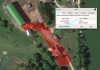
Extending the home LAN via Wireless
In order to get to the barn, I plan on creating a wireless backhaul from the home to the barn. The distance between the two is 60 meters - see the image.
The wireless hardware I plan on using has an actual throughput measurement of at least 202 Mbps.
Remote Camera Network Demands
I used the bandwidth calculator below[2] configured with H.264 codec, 5 MP cameras at high and 30 fps to compute 24.06 Mbps per camera.
As mentioned above, the wireless gear I am using supports a minimum of 202 Mbps. This means I can support four remote cameras all streaming image changes - I am assuming the codec is mostly streaming image changes therefore static images do not have high network demands.
Questions
I wanted to run an idea by people to see if my plan is doable.
Background
I am helping my farmer neighbor with his surveillance needs. During the spring he plans on monitoring calving in the barn. He also would like to monitor around his home.
Attached is an image with the data:
- red - around the home
- blue - the barn
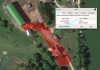
Extending the home LAN via Wireless
In order to get to the barn, I plan on creating a wireless backhaul from the home to the barn. The distance between the two is 60 meters - see the image.
The wireless hardware I plan on using has an actual throughput measurement of at least 202 Mbps.
Remote Camera Network Demands
I used the bandwidth calculator below[2] configured with H.264 codec, 5 MP cameras at high and 30 fps to compute 24.06 Mbps per camera.
As mentioned above, the wireless gear I am using supports a minimum of 202 Mbps. This means I can support four remote cameras all streaming image changes - I am assuming the codec is mostly streaming image changes therefore static images do not have high network demands.
Questions
- Given an NVR, does it care whether I feed multiple camera streams through one of its Ethernet ports? My assumption is no because it is the software that determines the maximum number of supported channels (and hardware like CPU and possibly RAM) but I thought I'd ask ...
- Do NVRs support GigE on their camera Ethernet ports?
- Do NVRs allow a user to disable PoE?
- Are there any issues people see with using a wireless backhaul to extend the LAN?
- I plan on reviewing the following post - Advice needed re new CCTV system.
- Bandwidth calculator - Network IP Security Camera System Bandwidth Calculator



