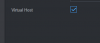I've been here for a little while, but this is one of the few times I am actually in the deep end and need the forum's assistance  . I'm helping someone who has a Dahua DHI-NVR5864-R-4KS2 and I'd like to tweak their camera's exposure settings. In particular the shutter speed is too slow and we're getting a lot of motion blur at night. The site is quite far away and I'm not able to go and fix locally.
. I'm helping someone who has a Dahua DHI-NVR5864-R-4KS2 and I'd like to tweak their camera's exposure settings. In particular the shutter speed is too slow and we're getting a lot of motion blur at night. The site is quite far away and I'm not able to go and fix locally.
They're using SmartPSS and I am able to log into that remotely, and then launch and connect to the NVR web interface via the 'link to web' button. The camera exposure settings for some reason appear to be hidden completely in the NVR web settings and SmartPSS camera settings. I've tried everything and it's frustrating. When I click the link on the web interface of the camera, it launches another web page to 127.0.0.1:10002 and fails to connect with error 'connection refused' The NVR has 2 network interfaces- NIC 1 via DHCP goes to the internet, NIC 2 goes to a separate POE switch with a different subnet for the cameras. The virtual host setting in enabled. Everything is working ok otherwise.
It appears this web camera link would only work if the cameras were on the same subnet as the NVR, I think the 2nd NIC/different network is causing it grief and has me stumped. Can anyone offer any ideas other than me driving 60 miles ? (100kms)

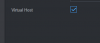

They're using SmartPSS and I am able to log into that remotely, and then launch and connect to the NVR web interface via the 'link to web' button. The camera exposure settings for some reason appear to be hidden completely in the NVR web settings and SmartPSS camera settings. I've tried everything and it's frustrating. When I click the link on the web interface of the camera, it launches another web page to 127.0.0.1:10002 and fails to connect with error 'connection refused' The NVR has 2 network interfaces- NIC 1 via DHCP goes to the internet, NIC 2 goes to a separate POE switch with a different subnet for the cameras. The virtual host setting in enabled. Everything is working ok otherwise.
It appears this web camera link would only work if the cameras were on the same subnet as the NVR, I think the 2nd NIC/different network is causing it grief and has me stumped. Can anyone offer any ideas other than me driving 60 miles ? (100kms)