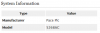Jeff Basin
n3wb
Hi All,
I know in the past I've been able to log in to my cameras through the BI app with wifi off but now I can only log in when I'm on my phone and on my home wifi. What don't I have set up correctly? I have an Pace router/modem through AT&T and set it up to allow the BI server through my firewall. That might be two different things but throwing it out there in case it's relevant.
I know in the past I've been able to log in to my cameras through the BI app with wifi off but now I can only log in when I'm on my phone and on my home wifi. What don't I have set up correctly? I have an Pace router/modem through AT&T and set it up to allow the BI server through my firewall. That might be two different things but throwing it out there in case it's relevant.