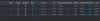Bever
n3wb
I recently bought this PTZ cam. It's hooked up on NVR 4104HS-P-4KS2/L (firmware v 4.001.0000001.0)
When the camera is tilting downwards, the image is upside down. When i rotate the cam 180 degrees, it can't go all the way down. I dont't think you can rotate the lens itself. And some of the PTZ fuctions on the NVR doesn't work.
Yes, i can tilt and pan the camera. Zoom fuction works ok, but other functions such as, tour, flip doesn't work.
Is that a restriction of this model ip PTZ cam ? How can i reverse the image I seen in SmartPSS ?
When the camera is tilting downwards, the image is upside down. When i rotate the cam 180 degrees, it can't go all the way down. I dont't think you can rotate the lens itself. And some of the PTZ fuctions on the NVR doesn't work.
Yes, i can tilt and pan the camera. Zoom fuction works ok, but other functions such as, tour, flip doesn't work.
Is that a restriction of this model ip PTZ cam ? How can i reverse the image I seen in SmartPSS ?
Attachments
-
1.7 MB Views: 27