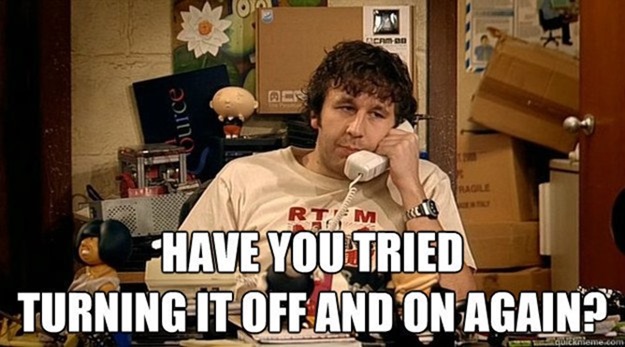Hi,
I have had no issues accessing BI remotely for over 2 years, either via the app or via a browser. I can access via the app over the LAN with no issues, just can't when I'm not home. I checked the port forwarding on the router and it's as it was when I initially set it up with the correct port, 8181, forwarded to the correct machine. I have port 80 on the same machine open for HomeSeer and have no issues connecting to that.
This weirdness started about a month ago and BI is the only service I'm having trouble with. Any pointers would be appreciated cause I've run out of places to look.
Cheers!
Chris
I have had no issues accessing BI remotely for over 2 years, either via the app or via a browser. I can access via the app over the LAN with no issues, just can't when I'm not home. I checked the port forwarding on the router and it's as it was when I initially set it up with the correct port, 8181, forwarded to the correct machine. I have port 80 on the same machine open for HomeSeer and have no issues connecting to that.
This weirdness started about a month ago and BI is the only service I'm having trouble with. Any pointers would be appreciated cause I've run out of places to look.
Cheers!
Chris