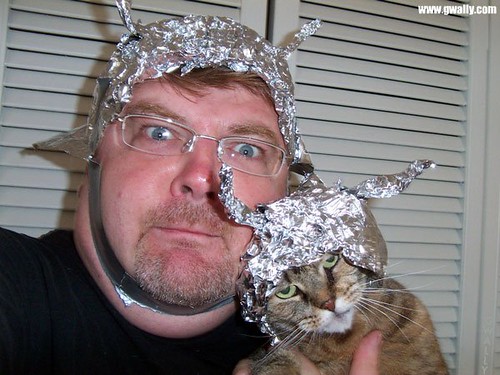Ok, so this is probably a very basic question that if I could just think through I would get the answer myself... however, I've hit a mental wall...
So I have all my IP cameras coming into a separate switch/router and then a line to my computer from same router, some of my cameras are wifi and come in via outdoor APS. My internet goes to the same router from a separate modem/router DSL.
I have 4 outdoor APs that I do NOT want to broadcast internet service. I do use BlueIris and use the webservice to view from work and so on.
How to I NOT allow the internet to go out over the APs... Reasoning is I don't want to slow down my internal APs.
Do I change the APs to something else? I've tried a few things, just every time I disconnect my internet service from the router I lose cameras on my computer and that is with all the cameras connected directly to the same router as the computer.
Sorry I rambled.
Thank you in advance.
So I have all my IP cameras coming into a separate switch/router and then a line to my computer from same router, some of my cameras are wifi and come in via outdoor APS. My internet goes to the same router from a separate modem/router DSL.
I have 4 outdoor APs that I do NOT want to broadcast internet service. I do use BlueIris and use the webservice to view from work and so on.
How to I NOT allow the internet to go out over the APs... Reasoning is I don't want to slow down my internal APs.
Do I change the APs to something else? I've tried a few things, just every time I disconnect my internet service from the router I lose cameras on my computer and that is with all the cameras connected directly to the same router as the computer.
Sorry I rambled.
Thank you in advance.