Hello all
Didnt know the best place to put this question so this is where it ended up.
I am looking for some type of software to view all my cameras in a grid view on a single page. I made a simple web page to do this. Doing it this way doesnt let me use a RTSP stream very easy.
I have found IP Camera Viewer 4 by Deskshare. But it is limited to 4 cameras.
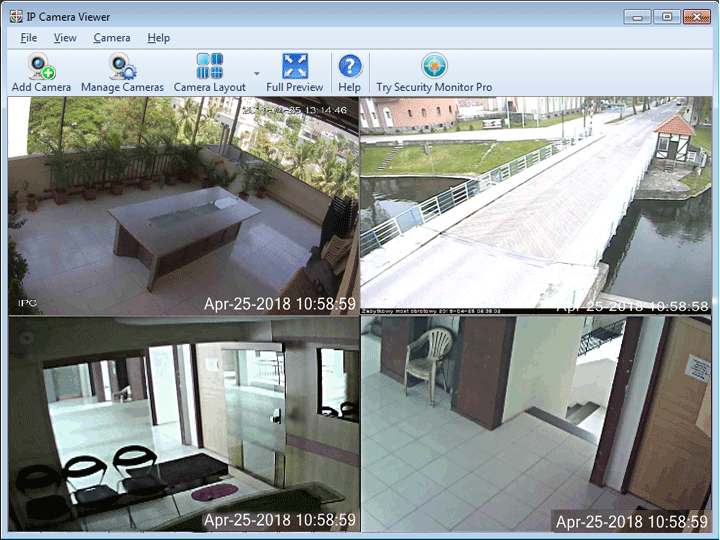
I tried out iSpy. But I dont need any recording software.

I tried a program called AnyCam but it keeps crashing.
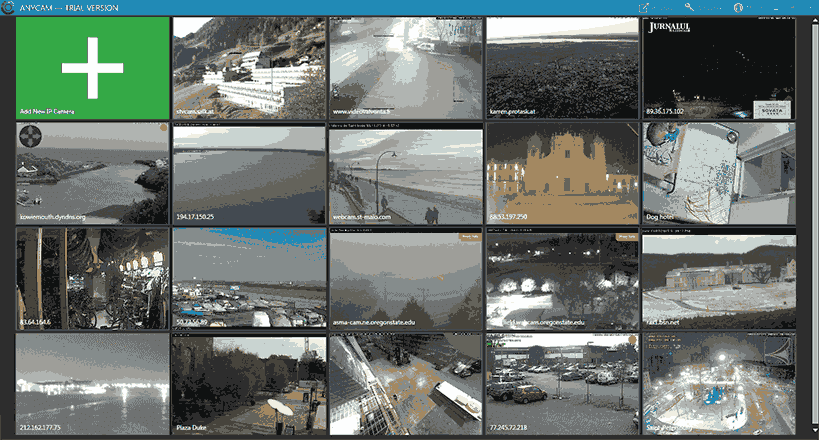
All I want is a simple way to view all my cameras on a single page. I have attached a screenshot of the page I made.
Suggestions anyone?
Thanks
Bill

Didnt know the best place to put this question so this is where it ended up.
I am looking for some type of software to view all my cameras in a grid view on a single page. I made a simple web page to do this. Doing it this way doesnt let me use a RTSP stream very easy.
I have found IP Camera Viewer 4 by Deskshare. But it is limited to 4 cameras.
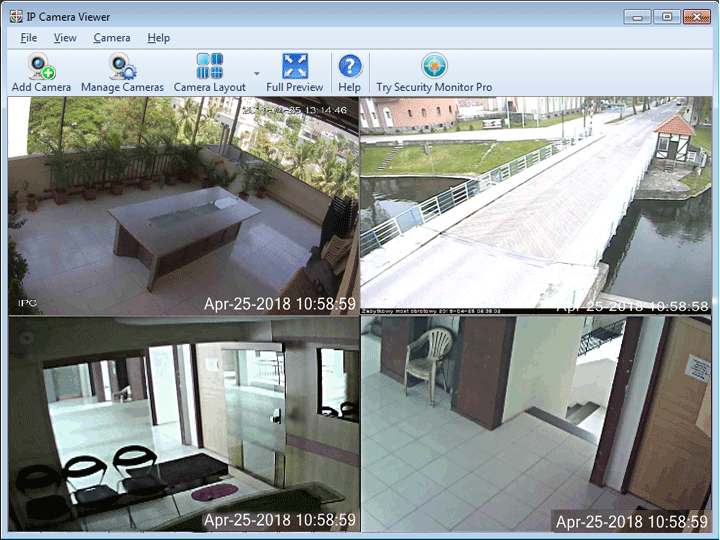
I tried out iSpy. But I dont need any recording software.

I tried a program called AnyCam but it keeps crashing.
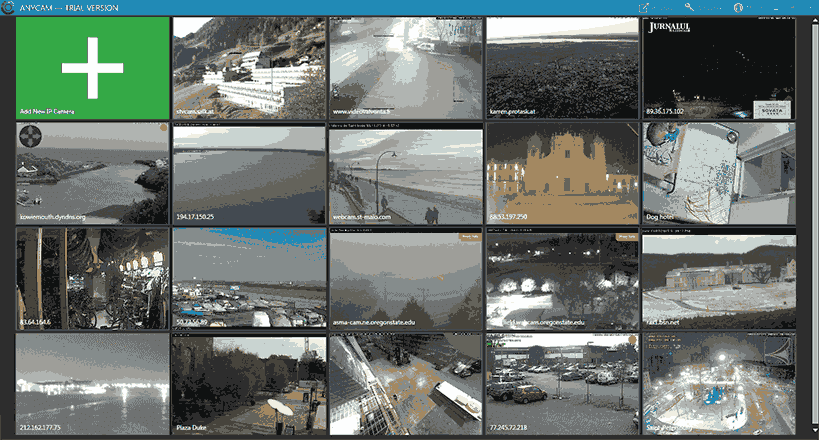
All I want is a simple way to view all my cameras on a single page. I have attached a screenshot of the page I made.
Suggestions anyone?
Thanks
Bill




