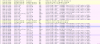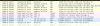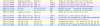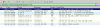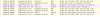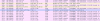ethaniel
Young grasshopper
- Joined
- Feb 7, 2018
- Messages
- 38
- Reaction score
- 6
I own a Hikvision camera. Today I decided to upgrade it from 5.5.3 to 5.6.0 and noticed that now it's night vision is very poor. Everything is much darker, "slow shutter" doesn't work and the focus can't keep hold of things. On top of that I can't downgrade back to 5.5.3 from 5.6.0.
Last edited: