IAmATeaf
Known around here
Some of my cameras have an asterisk against their name, so for example Drive1* but Drive2 doens't.
Tried searching the help files but found nothing, anybody have any ideas what it signifies?
Tried searching the help files but found nothing, anybody have any ideas what it signifies?

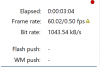

 just checked the cameras and what they are streaming and Drive1 is a clone, looks like I’ve actually made a boo boo when setting up the clones.
just checked the cameras and what they are streaming and Drive1 is a clone, looks like I’ve actually made a boo boo when setting up the clones.