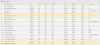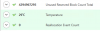Wondering if anyone here has replaced your drive that stores your clips/videos with a SSD drive and, if so, was there any noticeable improvement in playback or anything else for that matter.
I'm needing to replace my 8 year old HD with something else and don't know if it's worth the money to go SSD or just get a HD that is newer and much faster and obviously cheaper.
Would like to hear any pros and cons and what you have that makes you happy.
I'm needing to replace my 8 year old HD with something else and don't know if it's worth the money to go SSD or just get a HD that is newer and much faster and obviously cheaper.
Would like to hear any pros and cons and what you have that makes you happy.