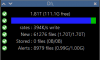CaliGirl
Getting comfortable
I used the info about and calculated TBW on the SSD from the cameras to be just under a year. So this all makes great sense now.
I was able to stop using the Stored folder (put 0) and only use the New folder (put 3500 then delete). Are you guys still using an Alerts folder, or should I put zero for that one and push all my alert recordings into the Stored folder too?
I did a few test and I could not see a speed difference watching clips from the HD vs. SSD. I only review 1 camera at a time with BP2008's BI3 on Chrome. It actually seemed to perform better!
Lastly, is there a way to plug in a simple USB thumb drive to the Dell and backup the Windows 10 and BI settings? That way if it fails again I can buy a new SSD and more quickly get up and running again.
I was able to stop using the Stored folder (put 0) and only use the New folder (put 3500 then delete). Are you guys still using an Alerts folder, or should I put zero for that one and push all my alert recordings into the Stored folder too?
I did a few test and I could not see a speed difference watching clips from the HD vs. SSD. I only review 1 camera at a time with BP2008's BI3 on Chrome. It actually seemed to perform better!
Lastly, is there a way to plug in a simple USB thumb drive to the Dell and backup the Windows 10 and BI settings? That way if it fails again I can buy a new SSD and more quickly get up and running again.