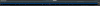Michelle Dupuis
n3wb
I have 3 cameras setup in BI. For a few days all worked well, and when motion was detected each camera recorded a clip, and after X seconds the recording stopped. So my timeline view had many small clips.
Something changed (maybe I did it) and now one of my cameras ALWAYS has a colored bar in the timeline view. Clicking anywhere on the bar shows the same old still image. If I play forward and eventually hit a clip that clip plays, but then the image returns to that same still.
What have I done wrong? How do I make the long bar stop for this one camera? (I have unchecked the combine or cut video in the record tab for that camera)
Thanks
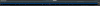
Something changed (maybe I did it) and now one of my cameras ALWAYS has a colored bar in the timeline view. Clicking anywhere on the bar shows the same old still image. If I play forward and eventually hit a clip that clip plays, but then the image returns to that same still.
What have I done wrong? How do I make the long bar stop for this one camera? (I have unchecked the combine or cut video in the record tab for that camera)
Thanks