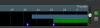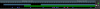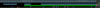Richard Harnwell
n3wb
I don't think I properly understand how the timeline playback view works. I have a 2TB drive and in "Clips and archiving" I set "New" folder to Limit size of 1800GB with limit clip age to 14 days, and "delete". In the camera specific Record settings I have combine or cut set to 8hrs and 4GB (the defaults I think) and "cut video when triggered..." is unticked.
I have two cameras both set to "continuous" record and when I look in the "new" folder I can see video files since I set it like this a couple of days ago. In the playback timeline view though, I only have coloured bars for about the last 4 hours for one camera and about 2 for the other. If I double-click any earlier than the two bars for playback, I just get blank windows.
Is there anything obvious I'm doing wrong?
Richard
I have two cameras both set to "continuous" record and when I look in the "new" folder I can see video files since I set it like this a couple of days ago. In the playback timeline view though, I only have coloured bars for about the last 4 hours for one camera and about 2 for the other. If I double-click any earlier than the two bars for playback, I just get blank windows.
Is there anything obvious I'm doing wrong?
Richard