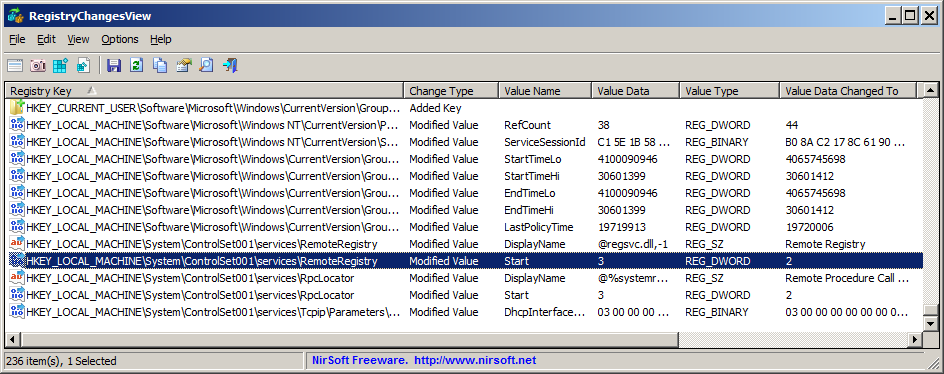Hey guys;
I recently upgraded to V5 which I love, however I'm no longer receiving a daily email that I have scheduled.
I have a daily scheduled trigger, which generates an alert to send an email with a picture attached. I can't seem to figure out what's wrong or how to diagnose the issue.
Has anyone else had a similar issue?
I recently upgraded to V5 which I love, however I'm no longer receiving a daily email that I have scheduled.
I have a daily scheduled trigger, which generates an alert to send an email with a picture attached. I can't seem to figure out what's wrong or how to diagnose the issue.
Has anyone else had a similar issue?