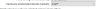T3CH hungry
Young grasshopper
- Joined
- Jun 27, 2017
- Messages
- 34
- Reaction score
- 6
I currently have just the only camera connected to Blue Iris recording 24/7.
The camera is a Dahua IPC-HDW5831R-ZE from Aliexpress
The computer is a HP Elitedesk with an i5-6500 with 4GB of ram running on windows 10
BI show about 10% CPU usage and about 650MB of ram usage.
The setup has been running for 3 days now and I just noticed today this jittery live/recorded video.
Is this an issue with Blue Iris or the camera? Im assuming its BI and not the camera. When I came back in the house and opened the live feed, it still showed my son and I waiting for the bus.
The camera is a Dahua IPC-HDW5831R-ZE from Aliexpress
The computer is a HP Elitedesk with an i5-6500 with 4GB of ram running on windows 10
BI show about 10% CPU usage and about 650MB of ram usage.
The setup has been running for 3 days now and I just noticed today this jittery live/recorded video.
Is this an issue with Blue Iris or the camera? Im assuming its BI and not the camera. When I came back in the house and opened the live feed, it still showed my son and I waiting for the bus.