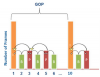Hi everyone, I have a problem with some of my Hikvision DS-2CD2132F cameras which are located outdoors when viewing with Blue Iris from the desktop computer or the BI app. The picture look grainy which comes and goes on it's own. When the picture looks grainy and I reboot the camera via the BI app the picture looks good in the BI desktop and in the BI app again.The picture could be good for hours or just a few minutes before it goes bad. When I view the cameras with CMS the pictures are good all the time even when BI show them bad. I'm running the latest version of BI as of yesterday (05-01-17) which I paid for. This problem has been with me since I deployed the cameras about a year ago. Since then I upgraded my windows 7 to Windows 10 via a fresh install and of coarse reloaded BI.
There are pictures attached, one showing the grainy the other is after I reboot the camera.
There are pictures attached, one showing the grainy the other is after I reboot the camera.
Attachments
-
635.6 KB Views: 58
-
286.2 KB Views: 56