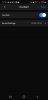dok0619
Getting comfortable
Just got the new VTO2301R-P doorbell from Andy.... and I've tried looking at the online manual but am still having problems. Im hoping some of the old pros on here can help me out again...
So I hooked it up via Ethernet and plugged it into the same router as all my ip cams. Logged in via web interface and set static ip 192.168.1.112 and I was able to add it to Blue Iris ok. Problem is the DMSS app. If I try to add the doorbell when Im not connected to wifi it wont find it. If I connect my phone to wifi it finds it but says its local only and not account(two options listed...local or account.)
I was able to add the doorbell while phone is connected to wifi but I am unable to get the doorbell to contact my phone when I hit the button. I am able to hit the speak button on the app and talk to the doorbell. I am also running the pc and phone with zerotier vpn running. That was the only way I could use the mobile Blue Iris. So I figured if I can connect to the ip cams I should be able to connect to the doorbell too, but it wont when Im not connected to home wifi.
I know I must be missing something somewhere but have no clue as to what....TIA for any help....
So I hooked it up via Ethernet and plugged it into the same router as all my ip cams. Logged in via web interface and set static ip 192.168.1.112 and I was able to add it to Blue Iris ok. Problem is the DMSS app. If I try to add the doorbell when Im not connected to wifi it wont find it. If I connect my phone to wifi it finds it but says its local only and not account(two options listed...local or account.)
I was able to add the doorbell while phone is connected to wifi but I am unable to get the doorbell to contact my phone when I hit the button. I am able to hit the speak button on the app and talk to the doorbell. I am also running the pc and phone with zerotier vpn running. That was the only way I could use the mobile Blue Iris. So I figured if I can connect to the ip cams I should be able to connect to the doorbell too, but it wont when Im not connected to home wifi.
I know I must be missing something somewhere but have no clue as to what....TIA for any help....