I am viewing our LTS NVR through a browser but when I capture a snapshot or clip and try to click the link to bring up the captured image or clip, I get an error saying "Location is unavailable".
If I log in to the computer as Administrator and perform the same task, I am able to view the clips and captured images. I installed the plugin as Admin but that didn't help. What am I missing?
My domain user login is added to the PC as local administrator also. Any hints as to what I can change?
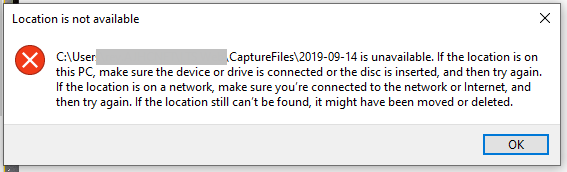
Thanks!
If I log in to the computer as Administrator and perform the same task, I am able to view the clips and captured images. I installed the plugin as Admin but that didn't help. What am I missing?
My domain user login is added to the PC as local administrator also. Any hints as to what I can change?
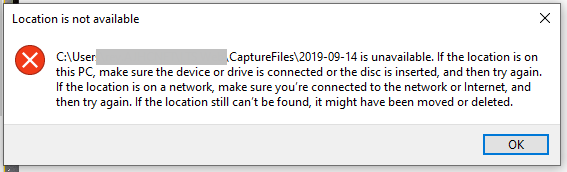
Thanks!
