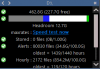Now that both LPRs are running and using CP AI, I am getting a very full Alerts folder. There were so many LPR files in there in a short amount of time that it caused all of my other alerts to be deleted. I ended up with only being able to go back about 5 hours on the other cameras and see about a dozen alerts.
What are you doing to keep your LPRs from clogging up the rest of your system alerts? Is there a way to have the LPR alert files put somewhere else? Am I using the wrong setting on the Trigger tab? How do you offload your images for a database?
What are you doing to keep your LPRs from clogging up the rest of your system alerts? Is there a way to have the LPR alert files put somewhere else? Am I using the wrong setting on the Trigger tab? How do you offload your images for a database?