So a guy came to the door yesterday, and while my wife did not open the door, it kind of spooked her out. She said he seem suspicious saying he found a driver's license on the lawn and wanted to know if it belonged to her. So when I got back from the range, I checked out the cams. This is one reason that continuously recording video, not just when triggered, is important. It helped us to understand the situation.
Why I like Continuous Recording (aka 24/7)
- Thread starter samplenhold
- Start date
handinpalm
Getting comfortable
I like that guys hat. Good 24/7 video & investigation.
Parley
Known around here
Looks like it was legit but the address should have been on the license as you stated. Good job and IMHO this is one of the fun parts of owning these cameras. You get to go back and see what actually happened. I do this quite often.
bigredfish
Known around here
Good work
Mark_M
Getting comfortable
It's a pain to scroll through continuous footage, but having some motions/IVS timestamp diffidently helps. And this shows that you should not solely rely on on or the other.
Now don't get me wrong, I use Alerts for some cams but still record continuous. Having all cams on continuous, running a time server and all cams syncing to that time service makes locating a specific point in time easy. I obviously had the time stamp from the guy at the front door. From there I could backtrack to where he came from on the corner overview cam. When I lost him in the tree on that cam, I switched to one of the front door cams and saw him pick up the license. Backing up, I could actually see the license on the grass. So then it was a matter of checking the first frame of each clip until I saw it was not there. Bingo, the clip with the yard crew was where I needed to look.It's a pain to scroll through continuous footage
MakeItRain
Pulling my weight
- Joined
- Aug 7, 2017
- Messages
- 401
- Reaction score
- 218
I have redundancy now.
24/7 recording on a Dahua 5432 NVR plus a separate Intel NUC i7 with Blue Iris and a 128GB SSD running triggers. Well, the Blue Iris is losing because the latest versions 5.3.x.x is not really stable. But I managed to find a way to mitigate the crashes for now.
best of both worlds
Also, nobody needs to be scrolling through Dahua NVR continuous recordings either. If you set the motion trigger recording, then when you play it back, SmartPSS will overlay the timeline and colorize the points where motion was detected. Basically, I believe it is two separate independent recordings. Below is an image of what I'm talking about. Basically, the green is continuous recording, and the yellow markers are the motion detected recordings. You don't need to go seeking for footage anymore, you can narrow it down much, much quicker.
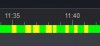
24/7 recording on a Dahua 5432 NVR plus a separate Intel NUC i7 with Blue Iris and a 128GB SSD running triggers. Well, the Blue Iris is losing because the latest versions 5.3.x.x is not really stable. But I managed to find a way to mitigate the crashes for now.
best of both worlds
Also, nobody needs to be scrolling through Dahua NVR continuous recordings either. If you set the motion trigger recording, then when you play it back, SmartPSS will overlay the timeline and colorize the points where motion was detected. Basically, I believe it is two separate independent recordings. Below is an image of what I'm talking about. Basically, the green is continuous recording, and the yellow markers are the motion detected recordings. You don't need to go seeking for footage anymore, you can narrow it down much, much quicker.
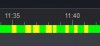
Mark_M
Getting comfortable
I'm soo pleased to get a recording device that allows both motion detection and continuous recording simultaneously.Now don't get me wrong, I use Alerts for some cams but still record continuous. Having all cams on continuous, running a time server and all cams syncing to that time service makes locating a specific point in time easy. I obviously had the time stamp from the guy at the front door. From there I could backtrack to where he came from on the corner overview cam. When I lost him in the tree on that cam, I switched to one of the front door cams and saw him pick up the license. Backing up, I could actually see the license on the grass. So then it was a matter of checking the first frame of each clip until I saw it was not there. Bingo, the clip with the yard crew was where I needed to look.
Previously my analogue system was one only. I opted for continuous on that, for the draw back of have no timestamps. That made my time finding events time consuming.
forzabiondo816
n3wb
- Joined
- Apr 20, 2018
- Messages
- 28
- Reaction score
- 13
Yea I would agree 24/7 recording is the way to go for sure, I don’t trust motion to accurately Capture every single thing that happens. 24/7 takes a lot of space but there is a piece of mind knowing you capture everything.
looney2ns
IPCT Contributor
How about that, there are honest folks left in the world. Anyone of them could have stuck it in his pocket and walked off.
Good for your wife, not opening the door.
Good for your wife, not opening the door.
DurandClan
Young grasshopper
Completely agree with the continuous. A couple of years ago a neighbor two doors down from me in a very nice neighborhood had his house broken into and they were there when they got home and they assaulted him. This was at 5 p.m. on a weekday with people coming home and enough activity you would think that alone would deter activity like this. I guess not. Nonetheless, the local police knocked on my door noticing I had two cameras at the garage ends and one on the front porch. If you were to have looked at the triggers, seemed like fairly normal activity. I lived at the end of the street where a 1/4 cul de sac was and a large green belt. It wasn't uncommon for people to park their vehicles there and enjoy the open area with their kids or pets. Once we started looking at the triggers we found a vehicle consistently showing up for over 5 hours prior to the incident. I filled a thumb drive will stills and videos nailing the bastards that did it. Let's say I'm in good with my local police now and feel a bit safer. Oddly, it happened to be a day where I didn't start my morning looking at the night-time alerts. When I looked, found another dirtbag at 2 a.m. the same morning opening the door to a rental car I had in the driveway which I didn't lock but I had nothing in it anyway. Idiot even smiled for the camera. I wish he would have stolen the car the repair shop gave me honestly. For the record, the police nailed him and connected him with other crimes that same night. Chalk up a couple of wins for the good guys!
What is the camera you use for the front door?
You used digital zoom and you could still see quite good details (the driver license)
You used digital zoom and you could still see quite good details (the driver license)
So a guy came to the door yesterday, and while my wife did not open the door, it kind of spooked her out. She said he seem suspicious saying he found a driver's license on the lawn and wanted to know if it belonged to her. So when I got back from the range, I checked out the cams. This is one reason that continuously recording video, not just when triggered, is important. It helped us to understand the situation.
The cams at the front door are Dahua IPC-HDBW4231FP-AS, Minidome Starlight 2MP, in 3.6MM fixed lens. They are set up to catch folks coming to the door. They are not optimized for catching any details beyond the porch but have provided good info at times (such as this one) beyond the porch.What is the camera you use for the front door?
You used digital zoom and you could still see quite good details (the driver license)

Flintstone61
Known around here
What is this Time server you speak of and how can i incorporate this in my isolated cam network...thxNow don't get me wrong, I use Alerts for some cams but still record continuous. Having all cams on continuous, running a time server and all cams syncing to that time service makes locating a specific point in time easy. I obviously had the time stamp from the guy at the front door. From there I could backtrack to where he came from on the corner overview cam. When I lost him in the tree on that cam, I switched to one of the front door cams and saw him pick up the license. Backing up, I could actually see the license on the grass. So then it was a matter of checking the first frame of each clip until I saw it was not there. Bingo, the clip with the yard crew was where I needed to look.
Try here:What is this Time server you speak of and how can i incorporate this in my isolated cam network...thx
Setting up NetTime Time Sync Tool on Windows 10
This is a great way to sync all your cameras. If cameras are not synced correctly they could be thrown out as evidence. This will not adjust for Daylight Savings - you must enter DST Start and End time in your Camera. I want to thank @mikeynags for all the information to get this up and running...
@wittaj gave you the info. If you have questions, post here.What is this Time server you speak of and how can i incorporate this in my isolated cam network...thx
Flintstone61
Known around here
Super Cool. I have two recorders at work that differ in time and makes time line review of incidents cumbersome. And some of the Camera's on the Ip recorder have 2 time stamps showing. Manually fixing is a pain. hope this helps. Thanks Guys.Try here:
Setting up NetTime Time Sync Tool on Windows 10
This is a great way to sync all your cameras. If cameras are not synced correctly they could be thrown out as evidence. This will not adjust for Daylight Savings - you must enter DST Start and End time in your Camera. I want to thank @mikeynags for all the information to get this up and running...ipcamtalk.com
smoothie
Pulling my weight
- Joined
- Dec 19, 2015
- Messages
- 223
- Reaction score
- 178
NTP or Network Time Protocol allows for synchronized clocks on data networks that either connect to the internet to get time data from servers like pool.ntp.org or 0.north-america.pool.ntp.org or time.windows.com, for greater precision or non-internet accessible locations you can use a special GPS receiver to introduce a time signal. NTP sources will range from Stratum 0 to Stratum 3, a Stratum 0 server is an atomic clock or GPS receiver and will be the highest precision time keeping devices while a Stratum 3 indicates a time source synchronize from a Stratum 2 source. Stratum ranks above 0 do not denote quality or accuracy of the time signal but rather a tiered hierarchical system designed to prevent loops and conflicting data.What is this Time server you speak of and how can i incorporate this in my isolated cam network...thx
In my own network I use a pfSense firewall which is, among other things, running an NTP server. It synchronizes to various internet time sources and is commonly either a Stratum 2 or Stratum 1 service. The pfSense firewall is a FreeBSD Unix based system and not all devices, including my Dahua cameras, seem to be happy with using it as such I have a Microsoft Windows 2012 R2 server that is also running as an NTP time server. My Cameras synchronize to my 2012 R2 server which in turn synchronizes to my pfSense which in turn synchronizes to authoritative internet time sources in pool.ntp.org. The result is my network devices capable of utilizing NTP are all within a few milliseconds of each other and official US time. I have considered setting my cameras, servers, computers, etc to UTC or Universal Time Coordinated instead of my local time zone but I find it too hard to think in UTC so I have stayed with my local time zone for convenience. UTC is basically Greenwich Mean Time without daylight saying time so it is the same consistent time throughout the whole year. I have found that because of different camera models I have, all are Dahua but not all the same model, even with NTP enabled in the cameras web interface and directed to a Stratum 2-3 time source the time stamp on my various feeds can be as much as a whole 1 second out of sync with each other. Despite this "grinding my gears" it is a perfectly acceptable margin of error for my home network that I haven't been able to correct.
I have my cameras isolated from the internet by assigning them static IPv4 addresses (e.g. 192.168.1.112) and then giving them the wrong default gateway address (e.g. my pfSense is 192.168.1.1 but I assign 192.168.1.254 to the cameras) which results in them being able to talk on my local network but not out to the internet. I also have the extra, and probably unnecessary step, or having a firewall rule specifically blocking outbound traffic from the block of IPv4 addresses my cameras have. From here I can log into the web interface of my cameras, enable NTP, give it the IP address of my 2012 R2 server (192.168.1.220) and set the query interval at 1 minute. Now every minute my cameras will sync their time with the 2012 R2 server.
I have to say that the time keeping circuitry in the Dahua cameras is abysmal as I originally tried to have them sync every hour and they would drift several seconds out of sync in that time, I then went to every 10 minutes and they were still drifting noticeably so I finally dropped it to 1 minute and now it is barely a second of variance between models of cameras. I have 3 different model of Dahua camera and within the same model the time sync is perfect.
Additionally you can further enable devices on your network to utilize NTP by setting a DHCP option. DHCP or Dynamic Host Configurable Protocol is the service that gives out IPv4 addresses to devices on your network automatically instead of you having to manually/statically assign them to each device. Fully featured DHCP servers, which not all are, have various options beyond pool of address, Default Gateway, DNS server that can be set. One of these additional DHCP options will specify the NTP configuration DHCP clients are to use. I have mine set to my 2012 R2 server so my desktops, laptops, smartphones etc etc will synchronize their clocks to my server if they are able.
I find timekeeping to be a fascinating subject and one of both interesting history as well as astonishing scientific advancement and capability. For example did you know that the definition of a second was changed in 1964 from 1/86,400th of a mean solar day to the unperturbed ground-state hyperfine transition frequency of the Cesium-133 atom which equals 9,192.631,770. Compare and contrast why there are 24 hours in a day, 60 minutes in an hour and 60 seconds in a minute...because the ancient Sumerians hated fractions more than anything else.
Edit: corrected a mistake I made in the 5th digit of the definition of a second from a 4 to a 3.
Last edited:
