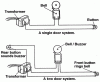HI Guys,
Been driving myself nuts for 3 days and I think I may have a dud of doorbell.
So I have the Hikvision doorbell
Byron 772
Haydon 240VAC 1A (an installer told me this is the incorrect transfomer, but others have had success?)
I tried to follow the advice on other threads and use the PDF diagram to create this open circuit, but I am not sure I have done it right.
Has anyone got any pictures of the 772 connected to this doorbell, using a transformer?
I also tried to wire the doorbell directly to the transformer but I get nothing, only a flicker of the light and then its off. There was not resistor in the box, so I am sending it back for a replacement
Any help would be appreciated.
Been driving myself nuts for 3 days and I think I may have a dud of doorbell.
So I have the Hikvision doorbell
Byron 772
Haydon 240VAC 1A (an installer told me this is the incorrect transfomer, but others have had success?)
I tried to follow the advice on other threads and use the PDF diagram to create this open circuit, but I am not sure I have done it right.
Has anyone got any pictures of the 772 connected to this doorbell, using a transformer?
I also tried to wire the doorbell directly to the transformer but I get nothing, only a flicker of the light and then its off. There was not resistor in the box, so I am sending it back for a replacement
Any help would be appreciated.