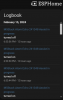Does this have accomodations for connecting an external speaker for better sound?
In my search I found this:
Try using this… Optional 2nd package to add radar and battery sensors to esp32-s3-box-3.yaml by jaymunro · Pull Request #165 · esphome/firmware · GitHub It enables switches to turn off the display and mute the box when no-one is present using the radar And this… Continued-conversation for...

community.home-assistant.io

janstadt
Apr 24
Put this in your voice_assistant section and it’ll pipe the response out to whichever entity_id you want.
on_tts_end:
- homeassistant.service:
service: media_player.play_media
data:
entity_id: media_player.the_kitchen
media_content_id: !lambda 'return x;'
media_content_type: music
announce: "true"
janstadt
Was able to figure out how to mute the speaker by removing the speaker component like below:
speaker: !remove
# - id: !remove box_speaker
voice_assistant:
speaker: !remove box_speaker
on_tts_stream_start: !remove
on_tts_stream_end: !remove
on_tts_start:
- lambda: id(voice_assistant_phase) = ${voice_assist_replying_phase_id};
- script.execute: draw_display
- homeassistant.service:
service: notify.kitchen
data:
message: !lambda 'return x;'
on_tts_end:
- lambda: id(voice_assistant_phase) = ${voice_assist_idle_phase_id};
- script.execute: draw_display
on_tts_stream_start|end both require the speaker component so i removed those as well and just went with on_tts_start|end.
o0o-sp
Can you please tell me exactly
where should I insert this yaml code? In a “voice_assistant” section of
the esp32-s3-box-3 yaml conf file?

janstadt
Apr 27
Was able to figure out how to mute the speaker by removing the speaker component like below:
speaker: !remove
# - id: !remove box_speaker
voice_assistant:
speaker: !remove box_speaker
on_tts_stream_start: !remove
on_tts_stream_end: !remove
on_tts_start:
- lambda: id(voice_assistant_phase) = ${voice_assist_replying_phase_id};
- script.execute: draw_display
- homeassistant.service:
service: notify.kitchen
data:
message: !lambda 'return x;'
on_tts_end:
- lambda: id(voice_assistant_phase) = ${voice_assist_idle_phase_id};
- script.execute: draw_display
on_tts_stream_start|end both require the speaker component so i removed those as well and just went with on_tts_start|end.