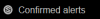I actually read and search the forum. That's the whole reason why I shut off all the ports on the router. So now the only way to access my LAN is through VPN. Are you saying my cameras are still a security risk?If you are concerned about network security (and it sounds like you need advice pretty badly), might want to dig through existing posts on this site in that regards. Many folks ask those same questions and many folks respond with valued suggestions and opinions. Start searching & researching before you end up on YouTube hacked security cameras
Or start a new topic and see can give you more detailed advice than from this Blue Iris UI3 forum post.
Blue Iris UI3
- Thread starter bp2008
- Start date
for the most part, you did the correct way. However, there are curve balls to worry about. Is P2P enabled on the cameras themselves?I actually read and search the forum. That's the whole reason why I shut off all the ports on the router. So now the only way to access my LAN is through VPN. Are you saying my cameras are still a security risk?
I am not sure where I would see P2P. On my HikVison cams I have:
Fixed IP
default gateway set to my router (192.168.1.1)
DDNS disabled
PPPoE disabled
Ports set to 80 (HTTP), 554(RTSP), 443 (HTTPS), server(8243)
UPnP enabled (thought all port types have a status of not valid. I also have UPnP disabled on my router based on input from this forum and it help!!!!)
Fixed IP
default gateway set to my router (192.168.1.1)
DDNS disabled
PPPoE disabled
Ports set to 80 (HTTP), 554(RTSP), 443 (HTTPS), server(8243)
UPnP enabled (thought all port types have a status of not valid. I also have UPnP disabled on my router based on input from this forum and it help!!!!)
looney2ns
IPCT Contributor
How to Secure Your Network (Don't Get Hacked!) | IP Cam TalkI actually read and search the forum. That's the whole reason why I shut off all the ports on the router. So now the only way to access my LAN is through VPN. Are you saying my cameras are still a security risk?
The post says "Hackers dont want your video feeds, they want an always on linux box with decent internet connectivity".
I am safe then because I have Comcast....
When I log into UI3 with my admin account I can delete clips. However, I want to set someone else up with an non admin account to log into UI3 and monitor recordings, but I don't want them to be able to delete any clips. Is there a way to restrict this? I didn't see a way.
cagenuts
n3wb
Just create a user in the BI application and don't give administrator permissions.When I log into UI3 with my admin account I can delete clips. However, I want to set someone else up with an non admin account to log into UI3 and monitor recordings, but I don't want them to be able to delete any clips. Is there a way to restrict this? I didn't see a way.
OK I'm an idiot. The delete option was there, so I thought I could delete, but when I try it brings up a box asking for admin privileges, which is what I wanted. My bad.Just create a user in the BI application and don't give administrator permissions.
sebastiantombs
Known around here
I started storing videos, from constant recording, in sub folders by camera name under "new". I know that's a little, for lack of a better term, "anal", but I am and "organized" person. Anyhow, UI3 doesn't see the sub directories. Any way around this that I'm missing?
I think there is no way. UI3 can only see the base directories. You can still filter by camera though.
sebastiantombs
Known around here
Thanks for answering Brian. Sort of works, but shows alerts as well. Guess I'll stick to the console if I need to view them.
aesterling
Getting comfortable
- Joined
- Oct 9, 2017
- Messages
- 352
- Reaction score
- 347
@bp2008 how does the UI3 dynamic layout work in BI 5.5+? When viewing a group of cameras, it appears to still be a composite stream rendered by BI rather than multiple individual camera streams, but if I resize the browser window the layout changes. Does UI3 send the window resolution (or aspect ratio?) back to BI to adjust the layout accordingly? At any rate, it works well! Thanks.
Yes @aesterling. Blue Iris still puts together the composite stream (thank goodness; it would not work well if we expected a browser to handle many videos at once). UI3 just sends URL parameters when it requests the stream, saying how to encode it. That includes the desired resolution of the stream.
That is difficult because the current method used to know when to maximize a camera does not provide details related to AI.
piconut
BIT Beta Team
Well, it took me a while (life got in the way) but I finally got around to adding the second ethernet card and getting all 20 of my cameras moved over to the new private LAN and separate poe switch. I want to thank everyone here for helping guide me through this. I hope that I can contribute too and help others here in the future.OK, great. I think I follow that. So the internet side NIC on the BI computer would get it's IP info and subnet from the router via DHCP. Since the second NIC is not connected to a router (only to the POE camera switch), do I set the camera subnet within the NIC IPv4 properties like this:
View attachment 95721
If so, do I leave the default gateway blank?
How do the cameras get their IP now? Do I set a static IP in each camera's configuration settings?
Thanks again for all of your help.
However, I do have one issue that I had not planned for regarding the move to the new private LAN. So I have two LANs now, we'll say a primary LAN (192.168.100.x) and the new IP camera LAN (192.168.200.x). The problem is. that I also had another computer running some specialized software to create timelapse movies of the sky and clouds from 4 of my weather cameras (now currently on the 200.x LAN). I use a second computer to do this because of the high CPU usage needed to crunch literally thousands of images into time lapse movies every hour. The software on the other computer (IP Timelapse) needs to have the IP of each of the 4 cameras to be able to pull an image every 15 seconds and create a movie at the top of every hour. Obviously since those cameras can now only be directly accessed by the BI computer with 2 ethernet cards, I can no longer pull those static images using that software from the other computer. I know Blue Iris can pull static images too and create timelapse movies, although I haven't had success when trying to get that configured. So my question is, is there a setting or configuration I can do on either or both of the BI and time lapse computers that will allow the timelapse computer to retrieve those static jpgs from the private LAN? I'm obviously not a network guy but I can follow instructions.
Again, thanks in advance for your help here.
In case you're interested in the timelapse movies, you can see them here but they stopped today at 2 PM when I finished the switch over to the private LAN. hello world