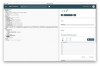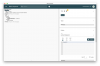Everything has been humming along since reducing the resolutions. No more crashes at all on any of the tablets. So grateful!
But I have another question/request...
Currently I get push notifications for external triggers on an IR beam sensor at my gate. While BI records on motion, it only pushes an alert when the beam is broken. I did this by setting the "on alert" function (under alerts tab on my gate camera) to send a text to my cell (which sometimes comes in HOURS late - thanks Verizon), a push to the official BI app, and an email. I'd love to be able to have my tablet(s) alert on UI3 the same way when the gate camera is triggered by the IR beam.
I've played with the "event-trigger sounds" but have only had limited success.

For example, when I turn on "camera alerting" to doorbell, for example, it does make that sound when the beam is broken. However, it also seems to make the sound with motion triggering - even though none of my other notification pathways (BI app push, text, or email) trigger. UI3 will only make the alert sound if that specific camera is in single-camera display (i.e. not in a group view).
So, my questions are as follows:
1) Is there a way to have UI3 alert in the same manner and scheme as the other BI notification pathways?
2) is it possible to produce that alert sound in UI3 regardless of which camera(s) is/are being displayed?
I realize UI3 can only respect the triggers if it's open and in focus. However, my tables are single-purpose, and stay on 24/7 on UI3.
I have "gifted" an extra tablet to my in-laws who live in a home that shares the same gate - so installing the BI app on that tablet solely for this single notification pathway is not ideal.
ETA: I just sent an email to Ken to see if there isn't a way for him to add "push notification to UI3 client" under the camera properties/alerts tab/on-alert module.