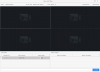My dahua camera gets warm for some reason when plugged in after a while. I don't know if its normal. And when I try to playback it prompts me probably an error saying "Channel IPC has no record!" even though I left it running overnight.
Attachments
-
2.4 KB Views: 10
-
42.5 KB Views: 11