I run a shop with a bunch of slot machines and i need some POE cameras to watch over them. I have some Reolink RLC-510s but for most of the screens its just a white blur and i cant make out anything. Does anybody have some recommendations?
Cameras for viewing screens
- Thread starter ryan8123
- Start date
biggen
Known around here
- Joined
- May 6, 2018
- Messages
- 2,604
- Reaction score
- 2,912
The slot machine screen is a white blur? You probably need to tweak some settings on the camera like backlight, contrast, brightness, etc.. to dial in the screen. It's probably brighter than the surrounding lighting and it's blowing out the scene.I run a shop with a bunch of slot machines and i need some POE cameras to watch over them. I have some Reolink RLC-510s but for most of the screens its just a white blur and i cant make out anything. Does anybody have some recommendations?
Are you wanting to just watch the screen or do you need a clear picture of the player as well? It's possible you may need more than one camera per slot machine if you are trying to capture both with sufficient clarity.
How close are the slot machines to where you intend to mount the camera?
Last edited:
Are these digital slots with a LCD or LED display that you're viewing with an IP camera?
If so, it may have something to do with the screen's refresh rate, which is either 1/60th or 1/20th of a second in the U.S. of A.
Try a smaller camera aperture and a slower shutter (increase exposure) of maybe 1/15th or 1/30th of a second.
If so, it may have something to do with the screen's refresh rate, which is either 1/60th or 1/20th of a second in the U.S. of A.
Try a smaller camera aperture and a slower shutter (increase exposure) of maybe 1/15th or 1/30th of a second.
Can you post an image of what you're seeing?I run a shop with a bunch of slot machines and i need some POE cameras to watch over them. I have some Reolink RLC-510s but for most of the screens its just a white blur and i cant make out anything. Does anybody have some recommendations?
Theyre LCD and 60hz refresh rateCan you post an image of what you're seeing?
Attachments
-
1.1 MB Views: 29
-
1.7 MB Views: 28
I tried messing with the camera settings and not much changed. I would prefer to see the screen over the player, i sent a screen shot of whatThe slot machine screen is a white blur? You probably need to tweak some settings on the camera like backlight, contrast, brightness, etc.. to dial in the screen. It's probably brighter than the surrounding lighting and it's blowing out the scene.
Are you wanting to just watch the screen or do you need a clear picture of the player as well? It's possible you may need more than one camera per slot machine if you are trying to capture both with sufficient clarity.
How close are the slot machines to where you intend to mount the camera?
it looks like in the other reply.
biggen
Known around here
- Joined
- May 6, 2018
- Messages
- 2,604
- Reaction score
- 2,912
Those look like very low resolution cameras/shots. Do those machines have no way to record gameplay to a drive for later analysis? I'm just wondering if raw recording of the screen is the best way to accomplish what you want.
What is your distance from monitor to camera? It's hard to recommend a camera for this specific application because I assume you want enough clarity to actually read the on-screen number/letters. That font on the screen is very small so the camera will basically need to have a tight enough shot of the screen to fill its entire FOV in order for you to read the text.
What is your distance from monitor to camera? It's hard to recommend a camera for this specific application because I assume you want enough clarity to actually read the on-screen number/letters. That font on the screen is very small so the camera will basically need to have a tight enough shot of the screen to fill its entire FOV in order for you to read the text.
They're about 6 feet away and mounted about 10 feet high. sadly theres no way to record on the machines, and yes the goal is to be able to read everything on the screen. It gets a whole lot more clear when i lower the camera to about 6 feet but then i run into the issue of peoples head blocking the screen.Those look like very low resolution cameras/shots. Do those machines have no way to record gameplay to a drive for later analysis? I'm just wondering if raw recording of the screen is the best way to accomplish what you want.
What is your distance from monitor to camera? It's hard to recommend a camera for this specific application because I assume you want enough clarity to actually read the on-screen number/letters. That font on the screen is very small so the camera will basically need to have a tight enough shot of the screen to fill its entire FOV in order for you to read the text.
Probably the glare/reflection from the angled screen, will affect any external recording method you may consider. I understand your best option is trying to extract the video signal directly from the internal video boards, as commented by biggen. Check if a service manual is available for your particular machine. Consult with a technician if able to extract the RGB from the video board. Basically these machines are similar to PC’s hardware. If able to extract, check for an RGB to Composite converter. Using an analog DVR, you may be able to record each machine video output.
The Reolink RLC-510 is a 5MP camera with a 1/2.7" sensor. That sensor size is suitable for maybe a 2MP. Under low light it probably has the aperture wide open and/or the shutter slowed to allow an exposure so it's washed out and blurry.
I'd try either a 2MP cam with a 1/2.8" sensor or a 4MP with a 1/1.8" sensor.
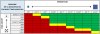
I'd try either a 2MP cam with a 1/2.8" sensor or a 4MP with a 1/1.8" sensor.
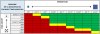
Last edited:
Terrific idea!Probably the glare/reflection from the angled screen, will affect any external recording method you may consider. I understand your best option is trying to extract the video signal directly from the internal video boards, as commented by biggen. Check if a service manual is available for your particular machine. Consult with a technician if able to extract the RGB from the video board. Basically these machines are similar to PC’s hardware. If able to extract, check for an RGB to Composite converter. Using an analog DVR, you may be able to record each machine video output.
Ideally, it'd have a composite (analog/yellow RCA) output.
biggen
Known around here
- Joined
- May 6, 2018
- Messages
- 2,604
- Reaction score
- 2,912
This is the direction of where I was going. But I don't know what restrictions he is under as far as going inside the machine to make modifications. May be a law against that since they are gaming devices that are certified.Probably the glare/reflection from the angled screen, will affect any external recording method you may consider. I understand your best option is trying to extract the video signal directly from the internal video boards, as commented by biggen. Check if a service manual is available for your particular machine. Consult with a technician if able to extract the RGB from the video board. Basically these machines are similar to PC’s hardware. If able to extract, check for an RGB to Composite converter. Using an analog DVR, you may be able to record each machine video output.
biggen
Known around here
- Joined
- May 6, 2018
- Messages
- 2,604
- Reaction score
- 2,912
The only camera I'd even try and recommend would be the varifocal 5442 from Andy. Here it is on Amazon:They're about 6 feet away and mounted about 10 feet high. sadly theres no way to record on the machines, and yes the goal is to be able to read everything on the screen. It gets a whole lot more clear when i lower the camera to about 6 feet but then i run into the issue of peoples head blocking the screen.
I'm still skeptical on if it will work however but its a good camera with a large enough sensor that you can make a go of it. Just be aware, the further your zoom that camera in, the longer distance you need to provide focus. That is the same with all cameras. The longer the focal length, the longer distance between the camera and target is required to get focus.
Would be great if you could report back to us if you decide to go this route.
As an Amazon Associate IPCamTalk earns from qualifying purchases.
duplo
Getting comfortable
do you have one camera per machine ?
i would suggest some cheaper cams like
with 12mm, optimized shutter and fps you should see enough.
also HLC could help
varifocal also have control over focus. light should be no problem.
if want to see more than one machine per cam , only can go the megapixel way and tweak settings. with fixed cam, it will be always hard to read something.
i would suggest some cheaper cams like
with 12mm, optimized shutter and fps you should see enough.
also HLC could help
varifocal also have control over focus. light should be no problem.
if want to see more than one machine per cam , only can go the megapixel way and tweak settings. with fixed cam, it will be always hard to read something.
looney2ns
IPCT Contributor
Recommendation: Don't purchase Reolinks.I run a shop with a bunch of slot machines and i need some POE cameras to watch over them. I have some Reolink RLC-510s but for most of the screens its just a white blur and i cant make out anything. Does anybody have some recommendations?
Stick with International versions of Dahua and Hikvision cameras.
As suggested above, the Dahau 5442 is a good choice.


