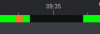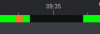I can't find my instructions and the charger leads look the same and I don't have a DIMM it's at work. If I need the DIMM to check polarity I can next week. Though I was hoping to install this weekend. As my PTZ randomly reboots but is back in around 1-2 mins, I have changed ports on the NVR and the issue follows. So, not sure if a power issue or the PTZ has some kind of fault all other cams are fine. Trying to figure out if the issue is a POE NVR issue or PTZ issue that would need to be warrantied out. Besides trying the power supply and watching for a week or so not sure what else to do or if there are any logs to check. Never had this issue before.