I'm having a problem enabling ONVIF on the Ezviz DB1, and I wonder if anybody has seen this before and knows what I should do. I would like to get ONVIF working so I can get information from the motion sensor into Home Assistant (I can already access the video stream via RTSP). I have already:
- flashed it to Hikvision 200321 firmware
- Restored Default Parameters
The device is up and running in all other respects, but when I try to enable OVIF from Batch Configuration Tool I get a "configuration failed" message, with a line in the "Error Messages" panel saying "ONVIF configuration failed" and "Not supported".
View attachment 124657View attachment 124656
I'm not sure if this might be related, but I also notice that the web UI isn't working. The internal web server is up, but it's returning a 404 on the index page. Have I missed an important step somewhere?
View attachment 124658
ONVIF is ON by default with the firmware version you are using, I have never had to change anything in BCT, as you see below. Also, this CAM does not have HTTP Web support.
A lot of people use
ONVIF Device Manager to verify ONVIF

I am running LaView's 190716 build firmware which has ONVIF support, here is what
Blue Iris gets from my Doorbell when I do a Find/inspect:
My BCT:
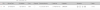 Blue Iris Find/inspect:
(Notice the HTTP Failed)
Blue Iris Find/inspect:
(Notice the HTTP Failed)
Opening 192.168.40.19 port 554...
HTTP Get / request...
Failed with HTTP 12152
Opening 192.168.40.19 port 80...
ONVIF GetSystemDateAndTime
2022-04-07T12:10:54.000Z
Requesting device information...
Bad response
GetCapabilities...
Querying services
Has Search services: /onvif/SearchRecording
Has Imaging services: /onvif/Imaging
Has media services: /onvif/Media
Has RTP_RTSP_TCP, requesting profiles
Has Event services: /onvif/Events
Has WSPullPointSupport
RelayOutputs: 0
InputConnectors: 0
Has Device IO services: /onvif/DeviceIO
AudioOutputs: 1
Checking for common cameras...
Foscam FI86xx/98xx compatible?
Foscam FI89xx compatible?
Foscam FI9821 V2 compatible?
Foscam FI9821 media port compatible?
Cantonk port 34567?
RTSP port open?
RTSP port detected!
Done

HTH










