Picked one of these up from Andy. I always wanted a joystick to control my PTZ cameras. A few years ago, I tried to use a Windows gaming joystick through BlueIris, but it just had to much lag and worked like crap. This NBK1000 connects directly to your PTZ through your network. In my case, I use BlueIris so the direct network mode is the best solution. It supports other methods as well. So currently I have it configured to run my 3 PTZ cameras and it will still support 2045 more 
The responce time is zero lag and I really like it. It is a little challenging to setup, but no more than a IP camera's install. I assigned it a static IP and configured my 3 cameras in about a hour. Andy of course, supplied it with the latest firmware installed and was ready to go when it arrived. It will take some practice to master the joystick, but I have already seen a huge improvement over using BI's ptz arrows! The joystick also increases the PTZ movement speed the more you move the joystick as well. Anyway, I am happy with my purchase and Andy's service can't be beat !
Here's a couple of pictures and short video to give you a size comparison to my computer keyboard.


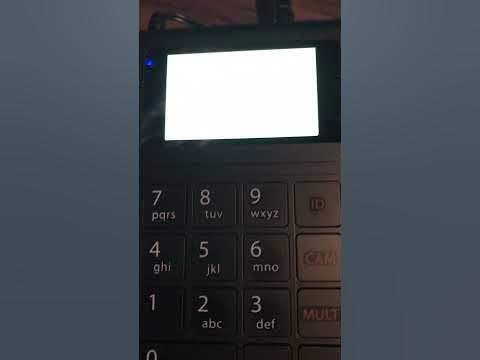
 youtube.com
youtube.com

The responce time is zero lag and I really like it. It is a little challenging to setup, but no more than a IP camera's install. I assigned it a static IP and configured my 3 cameras in about a hour. Andy of course, supplied it with the latest firmware installed and was ready to go when it arrived. It will take some practice to master the joystick, but I have already seen a huge improvement over using BI's ptz arrows! The joystick also increases the PTZ movement speed the more you move the joystick as well. Anyway, I am happy with my purchase and Andy's service can't be beat !
Here's a couple of pictures and short video to give you a size comparison to my computer keyboard.


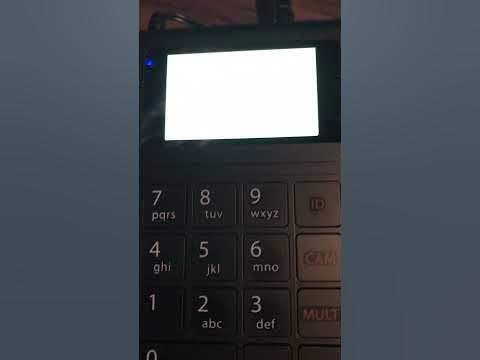
Dahua NBK1000 keyboard
Short clip to show lights and display. Also a size comparison to PC keyboard.


