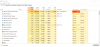Hi,
I bought a Dell OptiPlex 3040 SFF Intel 6th Gen i5-6500 3.2GHz 8GB about 2.5 years ago to run Blue Iris on. I have 11 cameras (mostly 2 megapixel) and I am constantly hitting 85%+ on the CPU with constant crashes. I have followed the CPU optimization wiki, using direct to disk, etc.. Should that processor be able to handle this setup, is it time to upgrade, or could there be some other issue? Thanks.
I bought a Dell OptiPlex 3040 SFF Intel 6th Gen i5-6500 3.2GHz 8GB about 2.5 years ago to run Blue Iris on. I have 11 cameras (mostly 2 megapixel) and I am constantly hitting 85%+ on the CPU with constant crashes. I have followed the CPU optimization wiki, using direct to disk, etc.. Should that processor be able to handle this setup, is it time to upgrade, or could there be some other issue? Thanks.