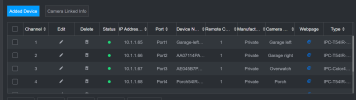Good afternoon,
I have several of the above cams and a NVR 8CH-8P-2AI. I have attached photos of firmware and a screenshot of the settings a typical cam at my house.
1.) Why is the word "Animal" in the upper left hand corner of all my T54IR with the below settings. The cam in lower middle is a Z4E and cam in middle of right column is a 4KT180 (both dont have "Animal" on screen)





2.) I have a Z4E setup as a LPR with different settings and it does not have "Animal" in the upper left. Maybe because I dont have any IVS setup on it??? Also 4KT180 doesn't have animal detection correct?



3.) It appears the T54-IR do capture when animals activate IVS tripwire and intrusion, however I NEVER get notified on the DMSS app of animal IVS triggers. Human and vehicle work flawlessly. Any ideas why. I have attached my DMSS settings. Also, any way when you search on NVR through IVS that you can ONLY search for "Animals". I know I can search "AcuPick" for animals but I only want IVS triggers, not every time the camera sees an animal. Also, with this Acupick, it captures ALOT of Humans, Motor Vehicles, and Animals throughout the day and then places an orange marker on the SmartPss playback timeline of each camera. I would like to only see when IVS are triggered on a camera and corresponding marker placed on SMartPss. This AcuPick generates alot of captures. Any better way to setup each of these cameras in its settings interface to better meet my needs?
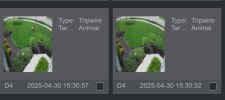
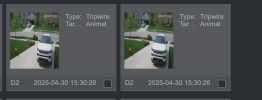




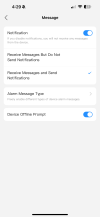

I know this alot but TIA for reading and any input or suggestions you have. Ive had these cams for a year or so and they are so awesome but these things have been bugging the shit out of me and I figured I would try to get some help on it. I know @bigredfish and @steve1225 have some good experience with the NVR (instead of Blue Iris)
Much appreciated.
I have several of the above cams and a NVR 8CH-8P-2AI. I have attached photos of firmware and a screenshot of the settings a typical cam at my house.
1.) Why is the word "Animal" in the upper left hand corner of all my T54IR with the below settings. The cam in lower middle is a Z4E and cam in middle of right column is a 4KT180 (both dont have "Animal" on screen)





2.) I have a Z4E setup as a LPR with different settings and it does not have "Animal" in the upper left. Maybe because I dont have any IVS setup on it??? Also 4KT180 doesn't have animal detection correct?



3.) It appears the T54-IR do capture when animals activate IVS tripwire and intrusion, however I NEVER get notified on the DMSS app of animal IVS triggers. Human and vehicle work flawlessly. Any ideas why. I have attached my DMSS settings. Also, any way when you search on NVR through IVS that you can ONLY search for "Animals". I know I can search "AcuPick" for animals but I only want IVS triggers, not every time the camera sees an animal. Also, with this Acupick, it captures ALOT of Humans, Motor Vehicles, and Animals throughout the day and then places an orange marker on the SmartPss playback timeline of each camera. I would like to only see when IVS are triggered on a camera and corresponding marker placed on SMartPss. This AcuPick generates alot of captures. Any better way to setup each of these cameras in its settings interface to better meet my needs?
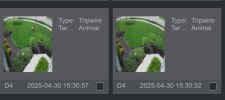
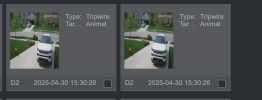




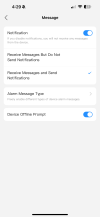

I know this alot but TIA for reading and any input or suggestions you have. Ive had these cams for a year or so and they are so awesome but these things have been bugging the shit out of me and I figured I would try to get some help on it. I know @bigredfish and @steve1225 have some good experience with the NVR (instead of Blue Iris)
Much appreciated.