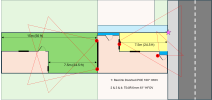Hi all, my introduction post was a year ago and life got in the way, am now ready to pull the trigger on some camera (and PC/network hardware).
I live in Greater London, there has been various low-level anti-social behaviour on the street (vehicle damage, graffiti etc) over the last 12 months, but in the last month, the road has had an attempted motorcycle theft and, separately, a burglary where a car was stolen while the homeowners were in.
I'm improving security on the house, upgrading locks and alarm system etc but I'm a little stuck for camera (and hardware) advice...
I'm starting from scratch, I've received a POE Reolink Doorbell camera to go next to the front door already. I'm looking for reccomendations for 3 turret style cameras, 1 overlooking the drive and will have two looking at the back garden. All will be mounted c.2.7m/9ft off the ground.
Schematic of my place attached, orange/pink is buildings and green the garden, paths are in blue. Driveway in yellow. Neighbours are either side.
At the front, the star is where the street light is. Big red triangles are the c.61° field of view an IPC-T54IR-AS-S3 1/1.18 with 6mm lens, the extent of the triangles is the "identify" distance listed.
I've chosen the 6mm lens as the plot is quite narrow, however, I'm slightly worried about the minimum focal distance, for example, if someone was trying the window directly below camera 2...
The streetlight obviously backlights anyone on my drive. I see from another thread, that the IPC-T549M-ALED-S3 1/1.8" CMOS 4MP is reccomended in scenarios with backlighting, but I can't find any explanation why....?
I currently have PIR LED lights mounted where cameras 2 and 3 would go, but these can be removed if camera performance would be improved...
Not sure if it has an impact on camera choice, but foxes, birds and squirrels are regular visitors in the garden, it would be an additional benefit to review footage of the wildlife!
Very happy to hear any thoughts from some of the experienced users on here, thanks in advance guys!
Edit to add: budget is c.£/€/$450 so 3x of the Colour 4k 1/1.2 is too expensive.
I live in Greater London, there has been various low-level anti-social behaviour on the street (vehicle damage, graffiti etc) over the last 12 months, but in the last month, the road has had an attempted motorcycle theft and, separately, a burglary where a car was stolen while the homeowners were in.
I'm improving security on the house, upgrading locks and alarm system etc but I'm a little stuck for camera (and hardware) advice...
I'm starting from scratch, I've received a POE Reolink Doorbell camera to go next to the front door already. I'm looking for reccomendations for 3 turret style cameras, 1 overlooking the drive and will have two looking at the back garden. All will be mounted c.2.7m/9ft off the ground.
Schematic of my place attached, orange/pink is buildings and green the garden, paths are in blue. Driveway in yellow. Neighbours are either side.
At the front, the star is where the street light is. Big red triangles are the c.61° field of view an IPC-T54IR-AS-S3 1/1.18 with 6mm lens, the extent of the triangles is the "identify" distance listed.
I've chosen the 6mm lens as the plot is quite narrow, however, I'm slightly worried about the minimum focal distance, for example, if someone was trying the window directly below camera 2...
The streetlight obviously backlights anyone on my drive. I see from another thread, that the IPC-T549M-ALED-S3 1/1.8" CMOS 4MP is reccomended in scenarios with backlighting, but I can't find any explanation why....?
I currently have PIR LED lights mounted where cameras 2 and 3 would go, but these can be removed if camera performance would be improved...
Not sure if it has an impact on camera choice, but foxes, birds and squirrels are regular visitors in the garden, it would be an additional benefit to review footage of the wildlife!
Very happy to hear any thoughts from some of the experienced users on here, thanks in advance guys!
Edit to add: budget is c.£/€/$450 so 3x of the Colour 4k 1/1.2 is too expensive.
Attachments
Last edited: