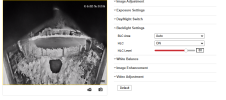I'm usually pretty good with IT in general, and have my NC800 camera set up with my Annke NVR, phone app working fine to view & playback.
However the actual configuration in terms of zones, vehicle detection, lighting control etc I am struggling with.
I have the Annke Vision Windows desktop app, and have the Browser app... but in terms of actual functionally adjustment i'm finding it a lot more difficult then I expected.
I can't find a way to adjustment the 'supplemental lighting' sensitivity & timing?
I can't find a way to adjust the vehicle detection, as atm I'm getting a lot of false positives.
As above but with person detecting?
So far I've actually not managed to accomplish anything beyond setting up the hardware!!
Are there are good guides on initial setups, or bespoke manuals I can read through? I have the NVR set up in my network cabinet without easy access to a screen, so initial NVR login etc was done with my desktop...before I moved the NVR into my cabinet to setup 'remotely' - I hope this is the case?
Thanks in advance!
However the actual configuration in terms of zones, vehicle detection, lighting control etc I am struggling with.
I have the Annke Vision Windows desktop app, and have the Browser app... but in terms of actual functionally adjustment i'm finding it a lot more difficult then I expected.
I can't find a way to adjustment the 'supplemental lighting' sensitivity & timing?
I can't find a way to adjust the vehicle detection, as atm I'm getting a lot of false positives.
As above but with person detecting?
So far I've actually not managed to accomplish anything beyond setting up the hardware!!
Are there are good guides on initial setups, or bespoke manuals I can read through? I have the NVR set up in my network cabinet without easy access to a screen, so initial NVR login etc was done with my desktop...before I moved the NVR into my cabinet to setup 'remotely' - I hope this is the case?
Thanks in advance!



![Screenshot_20250116_201324_Gallery[1].jpg Screenshot_20250116_201324_Gallery[1].jpg](https://ipcamtalk.com/data/attachments/212/212213-d18fe97bf48de9e08f8bbbf83b2f0f63.jpg?hash=ipmVbadfiv)