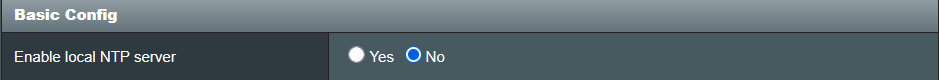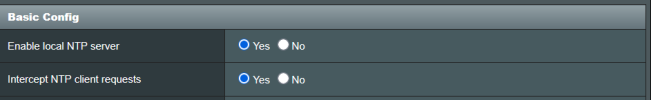Ok, guys what is the proven trick on Dahua cameras to get the time to remain accurate. Have only installed different models of Dahua cameras to family and friends, and on their businesses. Hit or miss on some of these cameras,, also how do you deal with DST settings, you guys using auto or manual update?
Thank you!
Thank you!