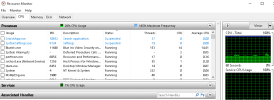How to capture multiple plate reads in quick succession?
- Thread starter smallik
- Start date
You are using an out of date browser. It may not display this or other websites correctly.
You should upgrade or use an alternative browser.
You should upgrade or use an alternative browser.
PeteJ
Pulling my weight
Can you look at the .dat file in the viewer?
Yeah, the logs on CPAI are not useful (unless you are seeing red, which means the module probably has to be restarted).
.DAT file is where all of the answers are. My guess is that it was canceled well before all of your images were sent.
Any idea why this happens regularly and what can I do about it?Yeah, the logs on CPAI are not useful (unless you are seeing red, which means the module probably has to be restarted).
.DAT file is where all of the answers are. My guess is that it was canceled well before all of your images were sent.
PeteJ
Pulling my weight
Look at the other plate misses, if it's all the same pattern, where it would miss the plate if it wasn't found in the pre-trigger images (where the T values are negative) and a few in post, then you can try lowering the pre-trigger images to a smaller number (like 2) and see if that helps.
I'll investigate further. It's just puzzling that so many cars are read perfectly and then randomly this occurs. My pre-trigger images was set to 4. I'll see what happens when I drop it down to 2. Thanks!Look at the other plate misses, if it's all the same pattern, where it would miss the plate if it wasn't found in the pre-trigger images (where the T values are negative) and a few in post, then you can try lowering the pre-trigger images to a smaller number (like 2) and see if that helps.
PeteJ
Pulling my weight
Yeah, one of the super annoying things about BI is that the DAT file doesn't tell you why it's canceled. If someone knows how to determine that, I'd love to know.
MikeLud1
IPCT Contributor
I agree with Mike, rather than triggering just on motion, setup a zone on the left of the screen and the other zone for the right of the screen. Then trigger based on crossing from one to the other. Now the plate should be close to the middle of the screen (or at least fully visible) and AI should see the plate.
See where Mike drew the lines and draw the two separate zones accordingly.
wpiman
Getting comfortable
How many post trigger images are you set to? You could try increasing that. If you don't have a lot of traffic-- make it seconds worth of data.
I'm now at 2 pre trigger and 10 post trigger analyzing at 100msHow many post trigger images are you set to? You could try increasing that. If you don't have a lot of traffic-- make it seconds worth of data.
Did you add the zones and get it so it triggers when the vehicles are in the middle of the frame? With 12 frames, you've only got 1.2 seconds of footage to find an image with a plate. Plus your processing time is about 5000ms (5 seconds) so it's going queue them up and take about a minute to process that with your CPU.I'm now at 2 pre trigger and 10 post trigger analyzing at 100ms
I changed and simplified the zones as suggested. This one was A>B,C>D with E as the whole image selected
.
The new setup has only 2 zones A>B, moved to more of the center with E as the whole image selected also

It kind of seems improved but I'm still getting some blatant misses

Two cars in a row is still a no go




What do you think?
.

The new setup has only 2 zones A>B, moved to more of the center with E as the whole image selected also

It kind of seems improved but I'm still getting some blatant misses

Two cars in a row is still a no go




What do you think?
If this is what you mean I've had them on but will keep an even closer eye on the triggering process. And just now three cars went by. One right behind the other and the third one, 3 or 4 seconds behind the first two. When it was all said and done, only the first plate made it through to the Alerts column/ALPR Database. The rectangles were tracking motion as the cars moved through the frame as would be expected. It just seems to me that the processing/computing gets bogged down particularly when two or more cars are involved. And now again, as I'm typing here, two cars, maybe 4 seconds apart, only the first is identified. Here's a "timeout to the server" capture I keep noticing with multiple cars. I think this may be significant?Those are small zones.
Run it thru BI motion with rectangles on and you will see some cars may go thru without it "detecting" motion.


If this is what you mean I've had them on but will keep an even closer eye on the triggering process. And just now three cars went by. One right behind the other and the third one, 3 or 4 seconds behind the first two. When it was all said and done, only the first plate made it through to the Alerts column/ALPR Database. The rectangles were tracking motion as the cars moved through the frame as would be expected. It just seems to me that the processing/computing gets bogged down particularly when two or more cars are involved. And now again, as I'm typing here, two cars, maybe 4 seconds apart, only the first is identified. Here's a "timeout to the server" capture I keep noticing with multiple cars. I think this may be significant?
View attachment 218481
View attachment 218482
By the way, I have at least 9 cameras running with BI, however only the one is being used with CPAI and ALPR Database. Too taxing for my NUC maybe? I hope not.
PeteJ
Pulling my weight
PeteJ
Pulling my weight
Thanks, tried it. No appreciable difference.A quick way to see if more CPU would help would be to unpark the cores you have.