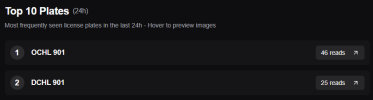1. How does everyone deal with parked cars? Unless the new car happens to block the parked car's plate, I get two plates. I'm sending the data to ALPR, is that where the MEMO field comes into play or can I ignore static objects somehow?
2. What is the most successful motion settings/zones for a one camera setup? I find it easy when a car approaches the camera, but less reliable the other direction. If I make the zone too small or to one side, then the plate isn't always captured in that part of the image. Hoping to get some best practices.
2. What is the most successful motion settings/zones for a one camera setup? I find it easy when a car approaches the camera, but less reliable the other direction. If I make the zone too small or to one side, then the plate isn't always captured in that part of the image. Hoping to get some best practices.