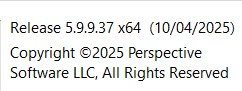Hi folks,
Have been running BI for a few years now and recently, unsure when, as I normally view what's going on through U13 and for this issue it behaves as expected when viewing cams with U13, I have an issue looking at a cams main stream in LIVE view.
On all but 1 of my cams, both main and sub stream exist.
When viewing those cams. that have both streams present. with U13 at the 'all camera' live view they:
Now, with BI, it used to also do this for all of cams that had both streams present, i.e. from LIVE view they show sub-stream, and when double-clicked they'd show the main.
Now for one of them, an older 'DS-2CD2532F-IS', its stopped doing this, it just shows in sub-stream, even when I double-click it. Not sure when this started to mis-behave,.. maybe from 3 or 4 stable updates back.
My BI runs headless and I'm accessing it via RDP, but as it behaves properly for the other cams, I don't think its an RDP introduced issue.
Alert clips, or recordings are fine and show the main stream properly via RDP, just seems to be the BI LIVE view.
Haven't contacted support, but feel its probably something for them; thought I'd pose the question here first.
Anyone have any ideas? or where I might go poking around?
Cheers,
Jim.....
Have been running BI for a few years now and recently, unsure when, as I normally view what's going on through U13 and for this issue it behaves as expected when viewing cams with U13, I have an issue looking at a cams main stream in LIVE view.
On all but 1 of my cams, both main and sub stream exist.
When viewing those cams. that have both streams present. with U13 at the 'all camera' live view they:
- initially show is sub-stream
- when clicked on, they show in main stream
Now, with BI, it used to also do this for all of cams that had both streams present, i.e. from LIVE view they show sub-stream, and when double-clicked they'd show the main.
Now for one of them, an older 'DS-2CD2532F-IS', its stopped doing this, it just shows in sub-stream, even when I double-click it. Not sure when this started to mis-behave,.. maybe from 3 or 4 stable updates back.
My BI runs headless and I'm accessing it via RDP, but as it behaves properly for the other cams, I don't think its an RDP introduced issue.
Alert clips, or recordings are fine and show the main stream properly via RDP, just seems to be the BI LIVE view.
Haven't contacted support, but feel its probably something for them; thought I'd pose the question here first.
Anyone have any ideas? or where I might go poking around?
Cheers,
Jim.....