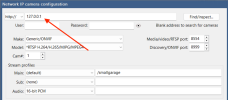I have installed Docker and the mrlt8/wyze-bridge container from GitHub on my Windows 10 box and can see my Wyze Cam Pan V3 at , but I can't figure out the video configuration entries to make it work with BI. Can anyone provide guidance on how to set it up? Thanks!
Docker Wyze Bridge - configuration
- Thread starter HBergeron
- Start date
You are using an out of date browser. It may not display this or other websites correctly.
You should upgrade or use an alternative browser.
You should upgrade or use an alternative browser.
vin ndarcur
n3wb
a little late for a reply but should help future users.I have installed Docker and the mrlt8/wyze-bridge container from GitHub on my Windows 10 box and can see my Wyze Cam Pan V3 at , but I can't figure out the video configuration entries to make it work with BI. Can anyone provide guidance on how to set it up? Thanks!
for main stream profile can name it must match what the actual name is in wyze bridge

TheWaterbug
Known around here
TheWaterbug
Known around here
. . . and now the Docker Wyze Bridge solution doesn't really work any more. Or at least it's not working for me. Wyze changed something in the authentication or API or ???, and now my v3 cameras don't transit through the Bridge to BI.
Does anyone have a workaround?
Does anyone have a workaround?
vin ndarcur
n3wb
still working fine for me, v3 and doorbell, not the pro version.. . . and now the Docker Wyze Bridge solution doesn't really work any more. Or at least it's not working for me. Wyze changed something in the authentication or API or ???, and now my v3 cameras don't transit through the Bridge to BI.
Does anyone have a workaround?
update the bridge to latest version, afaik mrlt8 does not maintain the github any longer, v2.10.3 Sep 12, 2024 is the last one , do not update the wyze firmware if u can avoid it, you can flash older fw on the v3 cameras
Release v2.10.3 · mrlt8/docker-wyze-bridge
Last edited:
TheWaterbug
Known around here
Thanks! Can you tell me which firmware you have on your v3 cameras? My cameras that have stopped working with the Bridge are:still working fine for me, v3 and doorbell, not the pro version.
update the bridge to latest version, afaik mrlt8 does not maintain the github any longer, v2.10.3 Sep 12, 2024 is the last one , do not update the wyze firmware if u can avoid it, you can flash older fw on the v3 cameras
Release v2.10.3 · mrlt8/docker-wyze-bridge
- v3/4.61.0.3
- v3/garage door controller/4.36.14.3289 (3 of these in various locations)
- v3 Pro/4.58.13.3289
Thanks!
vin ndarcur
n3wb
V3@ 4.36.13.0416 WITH gtxaspec wz_mini_hacks 2024-10-16.Thanks! Can you tell me which firmware you have on your v3 cameras? My cameras that have stopped working with the Bridge are:
I have two other v3 cams running the old RTSP firmware, and I can use that firmware for 1 of the above cameras if I need to, but I can't do that with the cams that control the garage doors, and I don't think the RTSP firmware ever supported the v3 Pro.
- v3/4.61.0.3
- v3/garage door controller/4.36.14.3289 (3 of these in various locations)
- v3 Pro/4.58.13.3289
Thanks!
Using both mini hacks and docker
Last edited:
TheWaterbug
Known around here
Thanks! I downgraded my one of my Garage Door Controller V3 cams to 4.36.13.0416, and re-pulled the Docker Wyze Bridge from mrlt8's latest, and I still couldn't see it in the Bridge.V3@ 4.36.13.0416 WITH gtxaspec wz_mini_hacks 2024-10-16.
Using both mini hacks and docker
So I rolled all the way back to 4.36.10.2864, and then the Bridge could see it. Unfortunately the Wyze App then overlays a "must update" message on the camera feed, making it impossible to use the garage door controller. But it's only forcing an update to 4.36.10.4054, so I did that, and now it works both as a garage door controller and in BI via the Bridge. I'm still getting update suggestions, but they're not mandatory.
I updated a 2nd Garage Door Controller v3 cam the same way, and now it's working, too. I'll do the 3rd when I visit my parents, tomorrow.
I may try inching forward a suggested version at a time to see how far I can get and still use the Bridge. I might even get all the way to 4.36.13.0416, like you're running, but I'll do this on the 1 of my 3 garage controller's that easy to get to, physically, in case I need to roll back again.
Thanks for the suggestion to downgrade!
For my 3rd V3 that's not controlling a garage door, I might just throw the RTSP firmware on there. It seems less prone to getting screwed up, since it doesn't support in-app updates.
vin ndarcur
n3wb
install mini hacks, has an option to kill the update notification when on the wyze appm but i dont use the wyze app much since using mini hacks and docker and bi5 i have no real use for the wyze appThanks! I downgraded my one of my Garage Door Controller V3 cams to 4.36.13.0416, and re-pulled the Docker Wyze Bridge from mrlt8's latest, and I still couldn't see it in the Bridge.
So I rolled all the way back to 4.36.10.2864, and then the Bridge could see it. Unfortunately the Wyze App then overlays a "must update" message on the camera feed, making it impossible to use the garage door controller. But it's only forcing an update to 4.36.10.4054, so I did that, and now it works both as a garage door controller and in BI via the Bridge. I'm still getting update suggestions, but they're not mandatory.
I updated a 2nd Garage Door Controller v3 cam the same way, and now it's working, too. I'll do the 3rd when I visit my parents, tomorrow.
I may try inching forward a suggested version at a time to see how far I can get and still use the Bridge. I might even get all the way to 4.36.13.0416, like you're running, but I'll do this on the 1 of my 3 garage controller's that easy to get to, physically, in case I need to roll back again.
Thanks for the suggestion to downgrade!
For my 3rd V3 that's not controlling a garage door, I might just throw the RTSP firmware on there. It seems less prone to getting screwed up, since it doesn't support in-app updates.
TheWaterbug
Known around here
Ok, this is strange. I went back to the firmware page to see if I could download 4.36.10.4054 directly, and not only is it not linked, neither is 4.36.10.2864:So I rolled all the way back to 4.36.10.2864, and then the Bridge could see it. Unfortunately the Wyze App then overlays a "must update" message on the camera feed, making it impossible to use the garage door controller. But it's only forcing an update to 4.36.10.4054, so I did that, and now it works both as a garage door controller and in BI via the Bridge.

I downloaded 4.36.10.2864 from that page 48 hours ago, and now it's no longer available. Curiouser and curiouser. I still have my copy, though, in case anyone needs it.